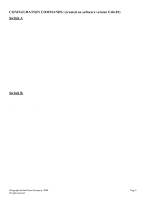HP J4850A Routing Guide
HP J4850A Manual
 |
View all HP J4850A manuals
Add to My Manuals
Save this manual to your list of manuals |
HP J4850A manual content summary:
- HP J4850A | Routing Guide - Page 1
of VLAN 40 by OSPF. This configuration example applies to the following products: � J4819A HP ProCurve Switch 5308XL � J4850A HP ProCurve Switch 5304XL OPSPF Area IP address 10.10.10.2 Switch A hp procurve switch 5304XL J4850A hp p ro c urve 10/ 100-T xl m o d ul e J4 82 0A Use xl m odules only - HP J4850A | Routing Guide - Page 2
default configuration on the HP ProCurve 5300XL Switch. The first 3 commands in the sequence of CLI commands given below will first reset the switch back to factory default accordingly. 2. The HP ProCurve Switch 5300XL Series (e.g. HP 5304XL), type of module(s), and software version number below may - HP J4850A | Routing Guide - Page 3
CONFIGURATION COMMANDS: (created on software version E.06.01) Switch A HP ProCurve Switch 5304XL# con HP ProCurve Switch 5304XL(config)# hostname Switch_A Switch_A(config)# vlan 10 Switch_A(vlan-10)# untag a1 Switch_A(vlan-10)# ip address 10.10.10.2/24 Switch_A(vlan-10)# exit - HP J4850A | Routing Guide - Page 4
RESULTING CONFIGURATION: Switch A Startup configuration: ; J4850A Configuration Editor; Created on release #E.06.01 hostname "Switch_A" time daylight-time-rule None cdp run module 2 type J4821A module 1 type J4820A ip routing snmp-server community "public" Unrestricted vlan 1 name " - HP J4850A | Routing Guide - Page 5
RESULTING CONFIGURATION: Switch B Startup configuration: ; J4819A Configuration Editor; Created on release #E.06.01 hostname "Switch_B" time daylight-time-rule None cdp run module 2 type J4821A module 1 type J4820A ip routing snmp-server community "public" Unrestricted vlan 1 name " - HP J4850A | Routing Guide - Page 6
Refer to Chapter 16 of the HP Procurve Series 5300XL Switches Management and Configuration Guide for detailed descriptions of each command's Router ID : 10.10.10.3 RFC 1583 compatability : compatible Default import metric : 10 Default import metric type : external type 2 Area Border : no AS - HP J4850A | Routing Guide - Page 7
Switch_B# sh ip ospf interface OSPF Interface Status IP Address Status Area ID State Auth-type Cost Priority 10.10.10.3 enabled backbone DR none 1 1 Switch_A# sh ip route ospf IP Route Entries Destination Network Mask | Gateway Type Sub-Type Metric 30.30.30.0 255.255.255.0 - HP J4850A | Routing Guide - Page 8
Switch_A# sh ip ospf neighbor OSPF Neighbor Information Router ID Pri IP Address NbIfState State Rxmt QLen Events 10.10.10.3 1 10.10.10.3 DR FULL 0 6 Switch_B# sh ip ospf neighbor OSPF Neighbor Information Router ID Pri IP Address NbIfState State Rxmt QLen Events 10.10.10.2 - HP J4850A | Routing Guide - Page 9
Switch_A# sh ip ospf restrict OSPF restrict list IP Address Mask Switch_B# sh ip ospf restrict OSPF restrict list IP Address Mask 198.168.40.0 255.255.255.0 ©Copyright Hewlett-Packard Company, 2000. All rights reserved. Page 9

IP Routing in a Single Area OSPF Network
The example configurations below provide IP routing between two HP ProCurve 5300XL Switches (Switch A
and Switch B) using OSPF as the routing protocol. The two switches are within a single area OSPF domain.
Switch A and B configured to provide IP routing between VLANs using only OSPF as the routing protocol. All
protocols are switched within each VLAN.
Switch B is configured to restrict advertisement of VLAN 40 by OSPF.
This configuration example applies to the following products:
�
J4819A HP ProCurve Switch 5308XL
�
J4850A HP ProCurve Switch 5304XL
OPSPF Area
Switch A
link untagged for
VLAN 10
hpprocurve
switch 5304XL
J4850A
Use xl m o
d u
l es o n
ly
xl
hpprocurve
switch 5308XL
J4819A
Use xl m o
d u
l es o n
ly
xl
Switch B
IP address
10.10.10.2
VLAN 40
198.168.40.0
VLAN 20
20.20.20.0
IP address
10.10.10.3
VLAN 30
30.30.30.0
VLAN 10
10.10.10.0
©Copyright Hewlett-Packard Company, 2000.
All rights reserved.
Page 1