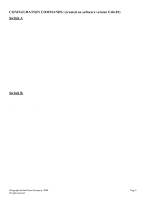HP J4850A Routing Guide - Page 2
Warning, Notes - 5304xl software
 |
View all HP J4850A manuals
Add to My Manuals
Save this manual to your list of manuals |
Page 2 highlights
WARNING: The example configuration below was created from a factory default configuration on the HP ProCurve 5300XL Switch. The first 3 commands in the sequence of CLI commands given below will first reset the switch back to factory default settings. We recommend saving your current configuration if necessary. Otherwise, skip the first 3 commands. NOTES: 1. The interface port numbers (e.g. interface a1) and the IP address (e.g. 10.10.10.2) may differ in your network, so adjust these values accordingly. 2. The HP ProCurve Switch 5300XL Series (e.g. HP 5304XL), type of module(s), and software version number below may not accurately reflect the device(s) you are configuring. 3. The area 0.0.0.0 command is used to assign the 5300XLSwitches to the single backbone area. 4. The ip ospf area 0.0.0.0 command is used to assign the individual interfaces to the OSPF area. 5. In the example below for Switch B, as soon as the redistribute connected command is issued for a given routing protocol, ALL connected routes are advertised within that routing protocol. The restrict 198.168.40.0/24 command is used in order to keep this directly connected network (e.g. VLAN 40) from being advertised through OSPF to Switch A. 6. In the example below, the redistribute connected command is needed in order for Switch A to learn (via OSPF) the directly connected network (e.g., the 30.30.30.0 network) on Switch B and vice versa. By default the Switch 5300XL will not advertise directly connected OSPF networks. By default the Switch 5300XL will advertise directly connected RIP networks. 7. The configuration examples below were created on software version E.06.01. ©Copyright Hewlett-Packard Company, 2000. All rights reserved. Page 2