HP J4900B User Manual - Page 27
Installing or Removing mini-GBICs, Notes, Caution, WARNING - procurve manual
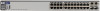 |
View all HP J4900B manuals
Add to My Manuals
Save this manual to your list of manuals |
Page 27 highlights
Installing the Switch Notes Caution WARNING Installing the Switch Installation Procedures 2. Installing or Removing mini-GBICs You can install or remove a mini-GBIC from a mini-GBIC slot without having to power off the switch. Use only ProCurve mini-GBICs. ■ The mini-GBIC slots are shared with the two 10/100/1000Base-T RJ-45 ports. If a mini-GBIC is installed in a slot, the associated RJ-45 port is disabled and cannot be used. ■ The mini-GBIC ports operate only at full duplex. Half duplex operation is not supported. ■ Ensure the network cable is NOT connected when you install or remove a mini-GBIC. When this manual was printed, the supported mini-GBICs include the following: ■ ProCurve Gigabit-SX-LC mini-GBIC (J4858A and J4858B) ■ ProCurve Gigabit-LX-LC mini-GBIC (J4859A and J4859B) ■ ProCurve Gigabit-LH-LC mini-GBIC (J4860A and J4860B) Use only supported genuine ProCurve mini-GBICs with your switch. NonProCurve mini-GBICs are not supported, and their use may result in product malfunction. Should you require additional ProCurve mini-GBICs, contact your ProCurve Networking Sales and Service Office or authorized dealer. Installing the mini-GBICs: Remove the protective plastic cover and retain it for later use. Hold the miniGBIC by its sides and gently insert it into either of the slots on the switch until the mini-GBIC clicks into place. The ProCurve mini-GBICs are Class 1 laser devices. Avoid direct eye exposure to the beam coming from the transmit port. GPoigrt-sT 38 37 40 39 42 41 44 43 46 45 M 48 47 47 50 T M MGPoBinrItCis- 48 ! 49 T Use only one (T or M) for each Gigabit port 2-7















