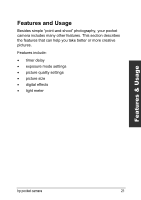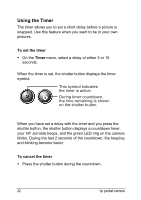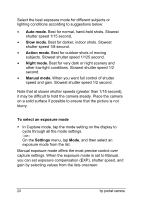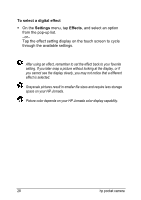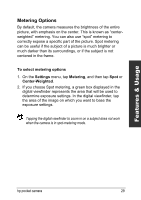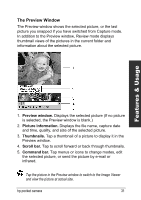HP Jornada 680 HP Pocket Camera for HP Jornada Pocket PC - (English) User Guid - Page 30
Choosing Picture size, To select a picture size, Settings
 |
View all HP Jornada 680 manuals
Add to My Manuals
Save this manual to your list of manuals |
Page 30 highlights
Choosing Picture Size Choose from two sizes of picture: 320 x 240 pixels and 640 x 480 pixels (default size). The larger size (640 x 480) requires more storage space. It may also take longer to process and send. To select a picture size • On the Settings menu, tap Size, and select an option from the pop-up list. -or- Tap the size setting display on the touch screen to cycle through the available settings. 26 hp pocket camera

26
hp pocket camera
Choosing Picture Size
Choose from two sizes of picture: 320 x 240 pixels and
640 x 480 pixels (default size). The larger size (640 x 480)
requires more storage space. It may also take longer to
process and send.
To select a picture size
•
On the
Settings
menu, tap
Size
, and select an option from
the pop-up list.
–or–
Tap the size setting display on the touch screen to cycle
through the available settings.