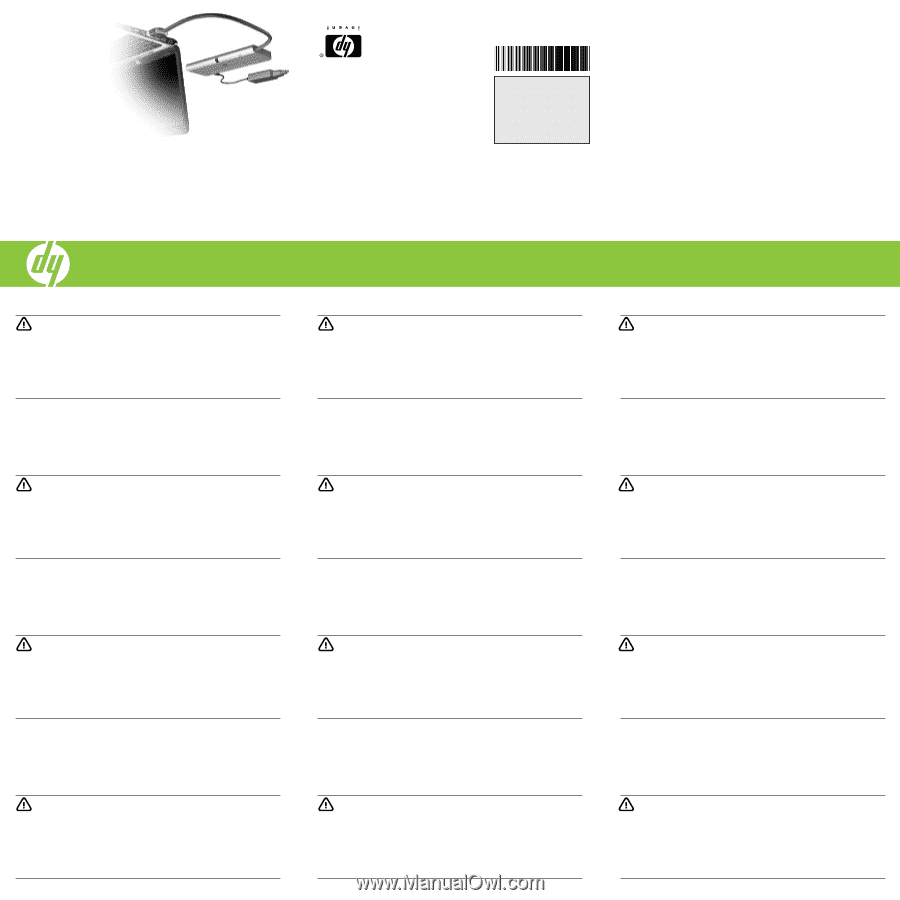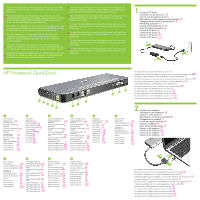HP KN744AA HP QuickDock 2.0 Docking Station - Quick Setup - Page 1
HP KN744AA - Notebook QuickDock Port Replicator Manual
 |
UPC - 883585774081
View all HP KN744AA manuals
Add to My Manuals
Save this manual to your list of manuals |
Page 1 highlights
© Copyright 2008 Hewlett-Packard Development Company L.P. The information contained herein is subject to change without notice. The only warranties for HP products and services are set forth in the express warranty statements accompanying such products and services. Nothing herein should be construed as constituting an additional warranty. HP shall not be liable for technical or editorial errors or omissions contained herein. Second Edition: March 2008 Replace this box with PI statement as per spec. Replace this box with PI statement as per spec. Replace this box with PI statement as per spec. Replace this box with PI statement as per spec. Replace this box with PI statement as per spec. 414104-B22 Quick Setup Kurzanleitung zur Installation GR Instalación Rápida IS Installation Rapide FR Installazione Rapida IT Snel aan de slag NL Instalação Rápida BR Snabbinstallation SE Quick Setup JP Quick Setup KR Quick Setup CH Quick Setup TW HP Notebook QuickDock WARNING: To reduce the risk of electric shock or damage to your equipment: • Plug the power cord into an AC outlet that is easily accessible at all times. • Disconnect power from the computer by unplugging the power cord from the AC outlet (not by unplugging the power cord from the computer). • If provided with a 3-pin attachment plug on your power cord, plug the cord into a grounded (earthed) 3-pin outlet. Do not disable the power cord grounding pin, for example, by attaching a 2-pin adapter. The grounding pin is an important safety feature. For additional regulatory and safety information, refer to the Accessory Documentation disc. IT WARNING: To reduce the risk of electric shock or damage to your equipment: • Plug the power cord into an AC outlet that is easily accessible at all times. • Disconnect power from the computer by unplugging the power cord from the AC outlet (not by unplugging the power cord from the computer). • If provided with a 3-pin attachment plug on your power cord, plug the cord into a grounded (earthed) 3-pin outlet. Do not disable the power cord grounding pin, for example, by attaching a 2-pin adapter. The grounding pin is an important safety feature. For additional regulatory and safety information, refer to the Accessory Documentation disc. JP WARNING: To reduce the risk of electric shock or damage to your equipment: • Plug the power cord into an AC outlet that is easily accessible at all times. • Disconnect power from the computer by unplugging the power cord from the AC outlet (not by unplugging the power cord from the computer). • If provided with a 3-pin attachment plug on your power cord, plug the cord into a grounded (earthed) 3-pin outlet. Do not disable the power cord grounding pin, for example, by attaching a 2-pin adapter. The grounding pin is an important safety feature. For additional regulatory and safety information, refer to the Accessory Documentation disc. GR WARNING: To reduce the risk of electric shock or damage to your equipment: • Plug the power cord into an AC outlet that is easily accessible at all times. • Disconnect power from the computer by unplugging the power cord from the AC outlet (not by unplugging the power cord from the computer). • If provided with a 3-pin attachment plug on your power cord, plug the cord into a grounded (earthed) 3-pin outlet. Do not disable the power cord grounding pin, for example, by attaching a 2-pin adapter. The grounding pin is an important safety feature. For additional regulatory and safety information, refer to the Accessory Documentation disc. NL WARNING: To reduce the risk of electric shock or damage to your equipment: • Plug the power cord into an AC outlet that is easily accessible at all times. • Disconnect power from the computer by unplugging the power cord from the AC outlet (not by unplugging the power cord from the computer). • If provided with a 3-pin attachment plug on your power cord, plug the cord into a grounded (earthed) 3-pin outlet. Do not disable the power cord grounding pin, for example, by attaching a 2-pin adapter. The grounding pin is an important safety feature. For additional regulatory and safety information, refer to the Accessory Documentation disc. KR WARNING: To reduce the risk of electric shock or damage to your equipment: • Plug the power cord into an AC outlet that is easily accessible at all times. • Disconnect power from the computer by unplugging the power cord from the AC outlet (not by unplugging the power cord from the computer). • If provided with a 3-pin attachment plug on your power cord, plug the cord into a grounded (earthed) 3-pin outlet. Do not disable the power cord grounding pin, for example, by attaching a 2-pin adapter. The grounding pin is an important safety feature. For additional regulatory and safety information, refer to the Accessory Documentation disc. IS WARNING: To reduce the risk of electric shock or damage to your equipment: • Plug the power cord into an AC outlet that is easily accessible at all times. • Disconnect power from the computer by unplugging the power cord from the AC outlet (not by unplugging the power cord from the computer). • If provided with a 3-pin attachment plug on your power cord, plug the cord into a grounded (earthed) 3-pin outlet. Do not disable the power cord grounding pin, for example, by attaching a 2-pin adapter. The grounding pin is an important safety feature. For additional regulatory and safety information, refer to the Accessory Documentation disc. BR WARNING: To reduce the risk of electric shock or damage to your equipment: • Plug the power cord into an AC outlet that is easily accessible at all times. • Disconnect power from the computer by unplugging the power cord from the AC outlet (not by unplugging the power cord from the computer). • If provided with a 3-pin attachment plug on your power cord, plug the cord into a grounded (earthed) 3-pin outlet. Do not disable the power cord grounding pin, for example, by attaching a 2-pin adapter. The grounding pin is an important safety feature. For additional regulatory and safety information, refer to the Accessory Documentation disc. CH WARNING: To reduce the risk of electric shock or damage to your equipment: • Plug the power cord into an AC outlet that is easily accessible at all times. • Disconnect power from the computer by unplugging the power cord from the AC outlet (not by unplugging the power cord from the computer). • If provided with a 3-pin attachment plug on your power cord, plug the cord into a grounded (earthed) 3-pin outlet. Do not disable the power cord grounding pin, for example, by attaching a 2-pin adapter. The grounding pin is an important safety feature. For additional regulatory and safety information, refer to the Accessory Documentation disc. FR WARNING: To reduce the risk of electric shock or damage to your equipment: • Plug the power cord into an AC outlet that is easily accessible at all times. • Disconnect power from the computer by unplugging the power cord from the AC outlet (not by unplugging the power cord from the computer). • If provided with a 3-pin attachment plug on your power cord, plug the cord into a grounded (earthed) 3-pin outlet. Do not disable the power cord grounding pin, for example, by attaching a 2-pin adapter. The grounding pin is an important safety feature. For additional regulatory and safety information, refer to the Accessory Documentation disc. SE WARNING: To reduce the risk of electric shock or damage to your equipment: • Plug the power cord into an AC outlet that is easily accessible at all times. • Disconnect power from the computer by unplugging the power cord from the AC outlet (not by unplugging the power cord from the computer). • If provided with a 3-pin attachment plug on your power cord, plug the cord into a grounded (earthed) 3-pin outlet. Do not disable the power cord grounding pin, for example, by attaching a 2-pin adapter. The grounding pin is an important safety feature. For additional regulatory and safety information, refer to the Accessory Documentation disc. TW WARNING: To reduce the risk of electric shock or damage to your equipment: • Plug the power cord into an AC outlet that is easily accessible at all times. • Disconnect power from the computer by unplugging the power cord from the AC outlet (not by unplugging the power cord from the computer). • If provided with a 3-pin attachment plug on your power cord, plug the cord into a grounded (earthed) 3-pin outlet. Do not disable the power cord grounding pin, for example, by attaching a 2-pin adapter. The grounding pin is an important safety feature. For additional regulatory and safety information, refer to the Accessory Documentation disc.