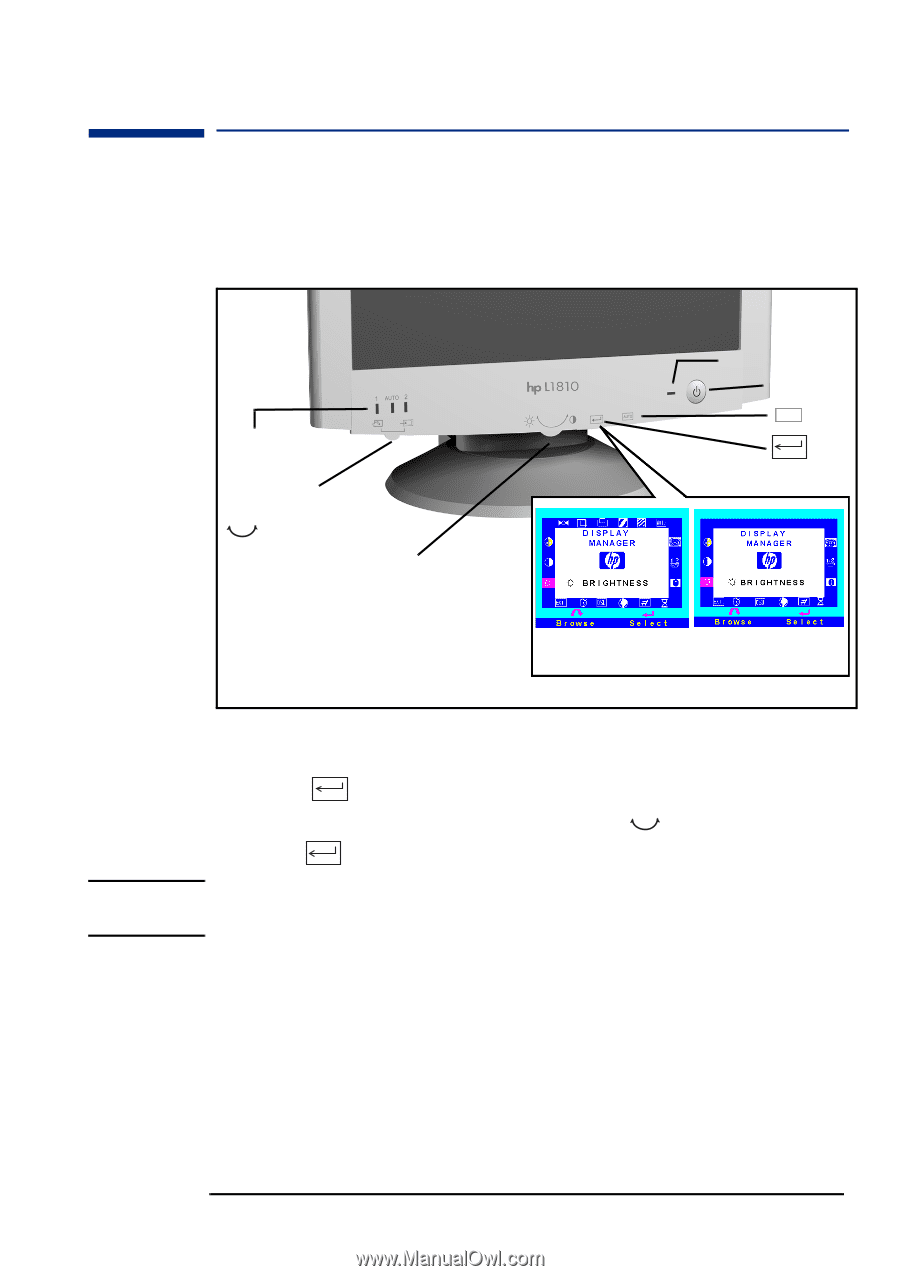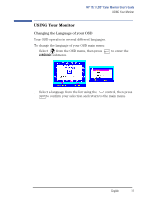HP L1810 hp l1810 18'' lcd monitor - d5069 series, user's guide - Page 10
Adjusting Your Monitor - specifications
 |
View all HP L1810 manuals
Add to My Manuals
Save this manual to your list of manuals |
Page 10 highlights
HP 18.1 LCD" Color Monitor User's Guide Adjusting Your Monitor Adjusting Your Monitor You can adjust your monitor for VGA specific parameters (i.e. position, phase, clock), the contrast and brightness and select a video input channel using the controls located on the front panel of your monitor. Video Input LEDs Button to Select Video Input Control (multi-function control for adjusting brightness/contrast, menu browser and adjustment control) Power Status Indicator On/Off Switch AUTO Button Button OSD (On-Screen Display) Adjustments to the LCD monitor's features are made from the OSD (on-screen display). 1 Press to enter the OSD main menu. 2 Select the feature you require using the press to confirm your selection. control, then NOTE To exit the main menu select EXIT from the OSD main menu. You can exit all menus at any time by double clicking the button. EnglishEnglish 9