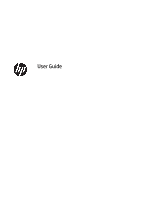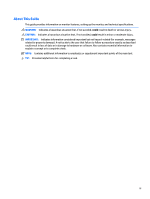Table of contents
1
Getting started
.............................................................................................................................................
1
Important safety information
...............................................................................................................................
1
Product features and components
........................................................................................................................
2
Features
...............................................................................................................................................
2
Accessories (sold separately)
..............................................................................................................
2
Rear components
................................................................................................................................
3
On-screen display (OSD) bezel button controls
..................................................................................
4
Setting up the monitor
..........................................................................................................................................
5
Installing an optional stand
................................................................................................................
5
Installing an optional arm mounting bracket (for select models only)
..............................................
6
Connecting the cables
.........................................................................................................................
9
Connecting a touch monitor to a retail system computer with a 12 V powered USB
option
................................................................................................................................
9
Connecting a non-touch monitor to a retail system computer with a 12 V powered
USB option
.........................................................................................................................
9
Connecting a touch monitor to a retail system computer without a 12 V powered
USB option
.......................................................................................................................
10
Connecting a non-touch monitor to a retail system computer without a 12 V
powered USB option
.......................................................................................................
11
Configuration options
.......................................................................................................................
12
Installing touch drivers
.....................................................................................................................
13
Turning on the monitor
.....................................................................................................................
14
Installing a security cable
.................................................................................................................
14
2
Using the monitor
........................................................................................................................................
15
Software and utilities
..........................................................................................................................................
15
The Setup information file
................................................................................................................
15
The Image Color Matching file
...........................................................................................................
15
Installing the .inf and .icm files
...........................................................................................................................
15
Installing from the optical disc
.........................................................................................................
15
Downloading from the web
...............................................................................................................
16
Using the on-screen display (OSD) menu
............................................................................................................
16
Assigning the Function buttons
...........................................................................................................................
17
Using Auto-Sleep Mode
.......................................................................................................................................
18
v