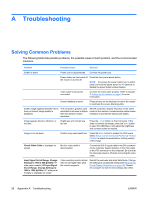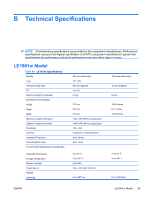HP LE2201w HP LE1901w/LE1901wm and LE2201w LCD Monitors User Guide - Page 31
sRGB Color Space Profile, Set as Default, then click
 |
UPC - 884420692805
View all HP LE2201w manuals
Add to My Manuals
Save this manual to your list of manuals |
Page 31 highlights
8. Select the RGB Color Space Profile.icm file, then click the OK button. 9. To activate a color profile for the monitor, you must set it as the Default Monitor Profile. Select sRGB Color Space Profile, then click the Set as Default button. ENWW sRGB Support 25

8.
Select the RGB Color Space Profile.icm file, then click the
OK
button.
9.
To activate a color profile for the monitor, you must set it as the Default Monitor Profile. Select
sRGB Color Space Profile
, then click the
Set as Default
button.
ENWW
sRGB Support
25