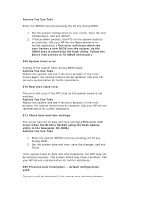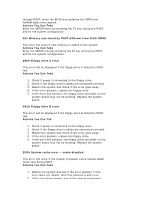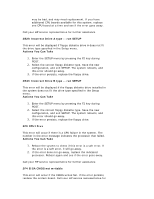HP LH3000r HP NetServer LXr Pro8 POST and Beep Codes
HP LH3000r - NetServer - 128 MB RAM Manual
 |
View all HP LH3000r manuals
Add to My Manuals
Save this manual to your list of manuals |
HP LH3000r manual content summary:
- HP LH3000r | HP NetServer LXr Pro8 POST and Beep Codes - Page 1
Contents HP NetServer LXrPro8 Error Messages HP NetServer LXrPro8 Beep Codes - HP LH3000r | HP NetServer LXr Pro8 POST and Beep Codes - Page 2
HP NetServer LXr Pro8 Error Messages 200 Failure Fixed Disk Since the system does not support IDE drives, this error should never system power off and on. 2. If the problem persists, the keyboard controller on the system board is not working properly or has failed. Call your HP service representative - HP LH3000r | HP NetServer LXr Pro8 POST and Beep Codes - Page 3
error may not occur on the HP NetServer LXr Pro8, as the system supports standard VGA with additional higher will occur if the RAM test above 1M of memory failed. Actions You Can Take If the error the system board is faulty. Call your HP service representative for further assistance. 251 System CMOS - HP LH3000r | HP NetServer LXr Pro8 POST and Beep Codes - Page 4
must be replaced. Call your HP service representative for further assistance. 271 Check date and time settings The server has lost its date and time be working correctly. The system board may have a problem. Call your HP service representative for further assistance. 280 Previous boot incomplete - HP LH3000r | HP NetServer LXr Pro8 POST and Beep Codes - Page 5
Tak 1. Check if power is connected to the floppy drive. 2. Check if the floppy drive's cables are connected correctly. 3. Reboot the system and check if this error goes away. 4. If the error persists, replace the floppy drive. 5. If the error still persists, the floppy drive controller on the system - HP LH3000r | HP NetServer LXr Pro8 POST and Beep Codes - Page 6
CPU board at a time and see if the error goes away. Call your HP service representative for further assistance 2B2h Incorrect Drive A type -- run SETUP This error will be displayed if floppy diskette drive A does not fit the drive type specified in the Setup menu. Actions You Can Take 1. Enter the - HP LH3000r | HP NetServer LXr Pro8 POST and Beep Codes - Page 7
need to be replaced. Call your HP service representative for further assistance. 2F6 Software NMI failed This error will occur if the system tried to generate a software NMI by writing to the register to generate an NMI. Since the HP NetServer LXr Pro8 does not support EISA, this error should not - HP LH3000r | HP NetServer LXr Pro8 POST and Beep Codes - Page 8
error message usually displays on the HP NetServer's message display (located on the control panel). In a few cases, the server emits a series of beeps. Test 8742 Keyboard Controller 22 RAM failure on address line xxxx 2C RAM failure on data bits xxxx of low byte 2E of memory bus RAM failure

Contents
HP NetServer LXrPro8 Error Messages
HP NetServer LXrPro8 Beep Codes