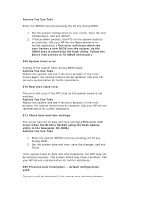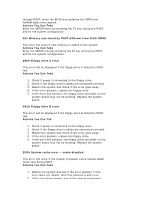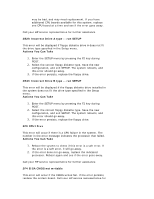HP LH3000r HP NetServer LXr Pro8 POST and Beep Codes - Page 5
Actions You Can Tak
 |
View all HP LH3000r manuals
Add to My Manuals
Save this manual to your list of manuals |
Page 5 highlights
through POST, when the BIOS was updating the CMOS and NVRAM data in the system. Actions You Can Take Enter the SETUP menu by pressing the F2 key during the POST, and fix the system configuration. 281 Memory size found by POST different from EISA CMOS This error will occur if new memory is added to the system. Actions You Can Take Enter the SETUP menuby pressing the F2 key during the POST, and fix the system configuration. 2B0h Floppy drive A error This error will be displayed if the floppy drive A failed the POST test. Actions You Can Take 1. Check if power is connected to the floppy drive. 2. Check if the floppy drive's cables are connected correctly. 3. Reboot the system and check if this error goes away. 4. If the error persists, replace the floppy drive. 5. If the error still persists, the floppy drive controller on the system board may not be working. Replace the system board. 2B1h Floppy drive B error This error will be displayed if the floppy drive B failed the POST test. Actions You Can Tak 1. Check if power is connected to the floppy drive. 2. Check if the floppy drive's cables are connected correctly. 3. Reboot the system and check if this error goes away. 4. If the error persists, replace the floppy drive. 5. If the error still persists, the floppy drive controller on the system board may not be working. Replace the system board. 2D0h System cache error -- cache disabled This error will occur if the system processor L1/L2 caches failed cache test during POST. Actions You Can Take 1. Reboot the system and see if the error persists. If the error does not repeat, then this could be a soft error. 2. If the error does repeat, one of the system processors