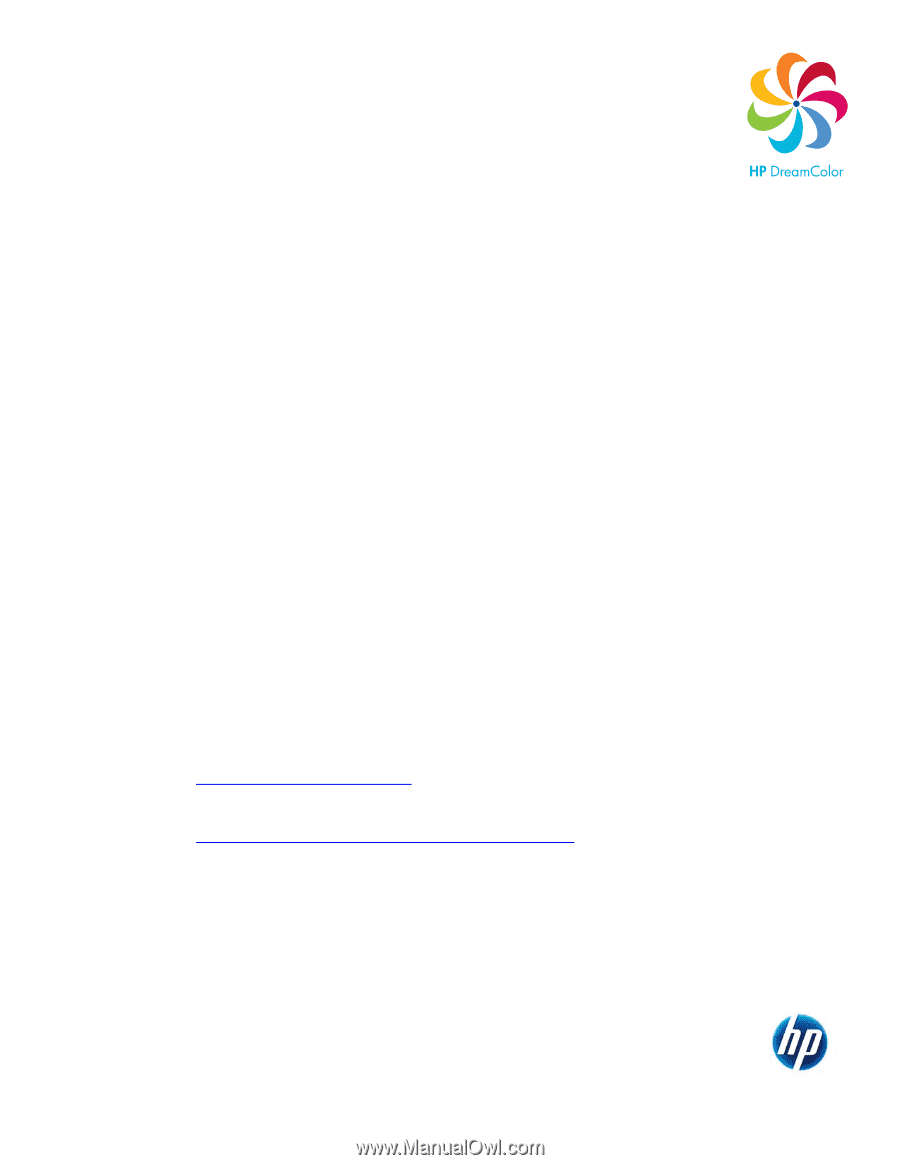HP LP2480zx Possible DisplayPort Calibration Issues with HP DreamColor LP2480z - Page 1
HP LP2480zx - DreamColor - 24" LCD Monitor Manual
 |
UPC - 883585957767
View all HP LP2480zx manuals
Add to My Manuals
Save this manual to your list of manuals |
Page 1 highlights
Possible DisplayPort Calibration Issues with HP DreamColor LP2480zx Display The HP DreamColor LP2480zx color-critical display supports the use of the DreamColor Advanced Profiling Solution (APS) to recalibrate and/or modify any of the available display color spaces. This hardware/software solution uses the DDC/CI (Display Data Channel/Command Interface) to communicate with the HP DreamColor LP2480zx and to both read and write the color space information. DDC/CI is an industry standard interface defined by VESA (Video Electronics Standards Association) and is available via VGA, DVI, DisplayPort, and HDMI connections. Unfortunately, we have found that there are differences in the implementation of DDC/CI communications channel in the various implementations of DisplayPort. Depending on the graphics card in your system and its driver, you may not be able to successfully calibrate the HP DreamColor LP2480zx via this connection. Though we working with DisplayPort silicon manufacturers to resolve this issue, if you encounter problems using APS when the HP DreamColor LP2480zx display is connected to your graphics card we recommend switching to a DVI connection and calibrating via the display via that connection. All digital connections (DVI, HDMI, DisplayPort) to the HP DreamColor LP2480zx are routed via the same chipset inside the display and, as a result, a calibration performed on any of the digital connections is valid for all digital connections. This digital commonality for calibration was done by design as otherwise it would be extremely difficult for most users to calibrate the display's HDMI input. (Analog VGA signals, on the other hand, can vary depending on the source signal's accuracy and are not recommended for calibration.) It is hoped that we will be able to address this incompatibility in a future version of APS. For more information http://www.hp.com/go/displays HP displays http://h30267.www3.hp.com/country/us/en/dreamcolor HP DreamColor Technologies © 2009 Hewlett-Packard Development Company, L.P. The information contained herein is subject to change without notice. The only warranties for HP products and services are set forth in the express warranty statements accompanying such products and services. Nothing herein should be construed as constituting an additional warranty. HP shall not be liable for technical or editorial errors or omissions contained herein. March 2009 580177-001