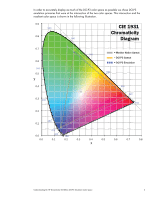HP LP2480zx Understanding the HP DreamColor LP2480zx DCI-P3 Emulation Color Sp - Page 3
Monitor Native Gamut, DCI P3 Gamut, DCI P3 Emulation - manual
 |
UPC - 883585957767
View all HP LP2480zx manuals
Add to My Manuals
Save this manual to your list of manuals |
Page 3 highlights
The resultant color primaries for the DCI-P3 Emulation color space are listed in the following table. DCI-P3 (SMPTE-231-2) LP2480zx DCI-P3 Emulation Red x y 0.680 0.320 0.672 0.316 Green x y 0.265 0.690 0.261 0.667 Blue x y 0.150 0.060 0.150 0.060 = Monitor Native Gamut = DCI P3 Gamut = DCI P3 Emulation As you can see by the illustrations in the table, the LP2480zx DCI P3 Emulation clips the DCI P3 gamut just inside the red-green line. This provides the most accurate color space emulation possible with current LCD display technology. Though the color primaries are simulated, this emulation uses the DCI-P3 white point (x: 0.314, y: 0.351) and gamma (2.6). In early releases of the LP2480zx monitor the DCI-P3 Emulation did not use the correct color primaries listed above. This can be corrected using the DreamColor Calibration Kit and entering the emulation primaries listed above into the Advanced Profiling Software (APS) calibration configuration. For more information on using the APS software, please refer to the its manual. For more information http://www.hp.com/go/displays HP displays http://h30267.www3.hp.com/country/us/en/dreamcolor HP DreamColor Technologies © 2009 Hewlett-Packard Development Company, L.P. The information contained herein is subject to change without notice. The only warranties for HP products and services are set forth in the express warranty statements accompanying such products and services. Nothing herein should be construed as constituting an additional warranty. HP shall not be liable for technical or editorial errors or omissions contained herein. February 2009 575314-001 Understanding the HP DreamColor LP2480zx DCI-P3 Emulation Color Space 3