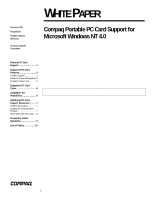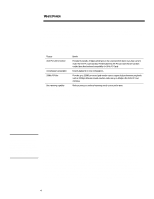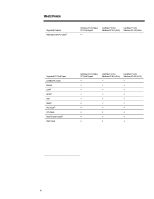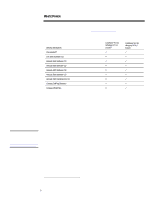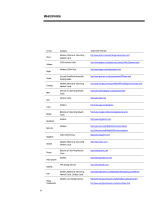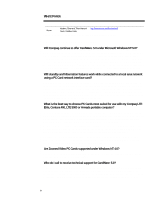HP LTE Notebook PC 5250 Compaq Portable PC Card Support for Microsoft Windows - Page 5
Extended Feature Set
 |
View all HP LTE Notebook PC 5250 manuals
Add to My Manuals
Save this manual to your list of manuals |
Page 5 highlights
WHITE PAPER (cont.) NOTE: The Supported Features table uses "l" symbol to denote features that are supported with known exceptions or limitations. Refer to the footnotes for more detail. ... Extended Feature Set Beyond CardBus support and enhanced power management, CardWare® 5.0 adds a number of features not included in basic PC Card support provided by Windows NT 4.0. This extended feature set greatly improves the overall usability of PC Card devices on Compaq portable products. Table 3 summarizes all major PC Card features supported on Compaq portable platforms using Windows NT 4.0. The table compares those features provided with CardWare® 5.0 and compares with the basic PC Card feature set provided by Windows NT 4.0 SUPPORTED FEATURES Supported Features PC Card-16 32 Bit CardBus Cards2 APM 1.1 APM 1.2 Multi Volt Cards 5.0 Volt Cards 3.3 Volt Cards Socket Naming Socket Power on/off Windows System Tray Icon Configuration on Card Insertion & Automatic Application Launch Hot PC Card Insertion Hot PC Card Removal6 Recognition Beeps Docking Station PC Card Slot Support Ring Resume7 Standby with PC Cards8 Windows NT 4.0 Native PC Card Support 3 CardWare® 5.0 for Windows NT 4.0 (v2.0x 4 CardWare® 5.0 for Windows NT 4.0 (v2.1x 5 û ü ü û û ü ü ü ü ü û û û û 2 Under CardWare® 5.0, hot card removal and auto card configuration requires drivers that specifically support these features. Customers should contact their CardBus PC Card vendor for information about the latest drivers. 3 Automatic configuration under native Windows NT 4.0 is only supported with ATA PC Card devices and only when the device is inserted prior to power-on. 4 Automatic configuration under CardWare® 5.0 version 2.0x is not supported with LAN, SCSI or CardBus PC Cards. 5 Automatic configuration of CardBus PC Cards under CardWare® 5.0 version 2.1 requires software driver support from the card vendor. Contact your PC Card vendor directly for information on level of support for automatic configuration. 6 Hot PC Card removal under CardWare® 5.0 is supported for modem, ATA, SRAM and Flash PC Cards. Hot removal for LAN, SCSI and CardBus type PC Cards is only available under CardWare® 5.0 if there is card specific driver support for this feature. Contact your PC Card vendor directly for information on the level of support for hot removal. 7 Windows NT 4.0 does not support ring resume. 8 When resuming from standby mode, behavior may vary depending on the type of PC Card inserted and the level of power management support by the card driver. 5