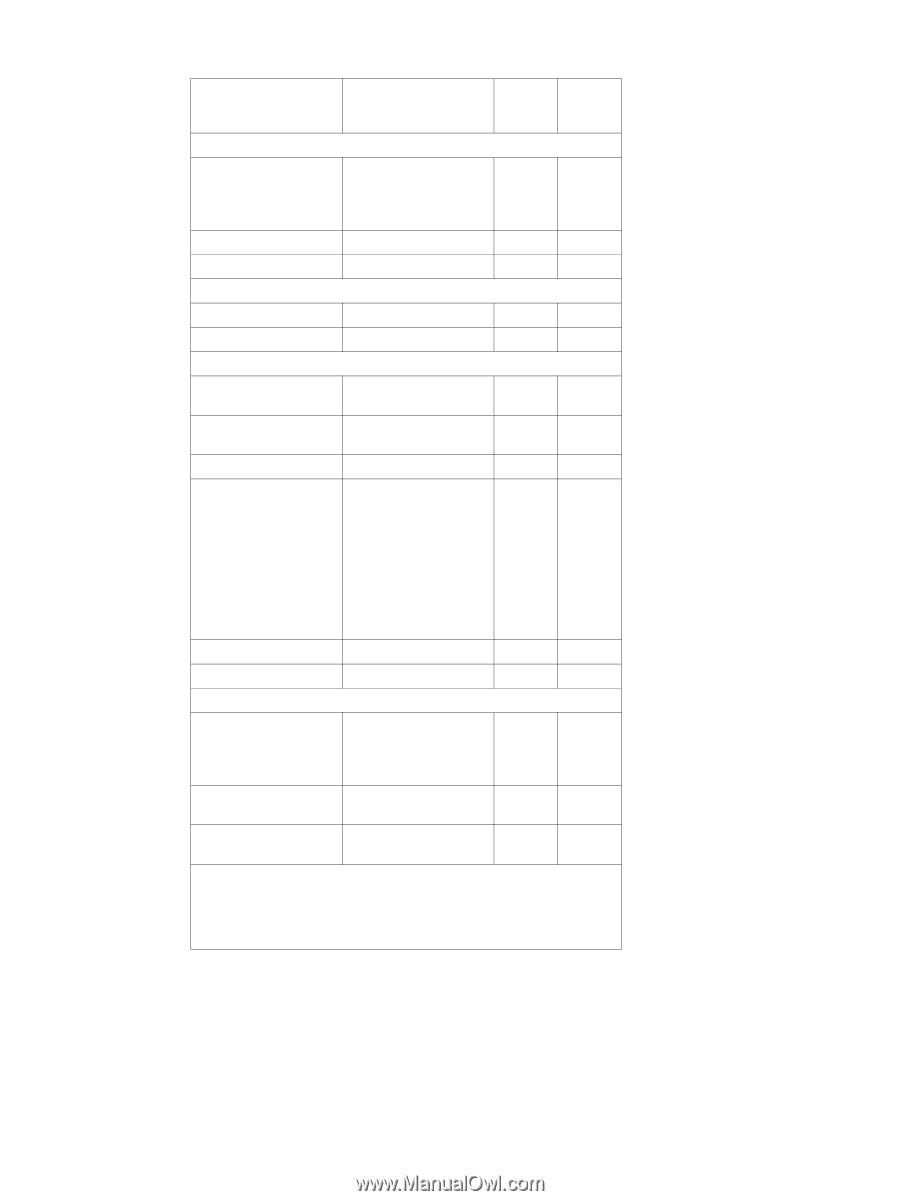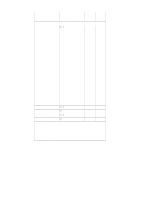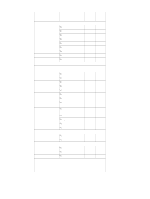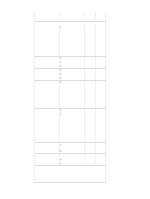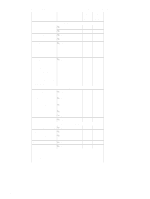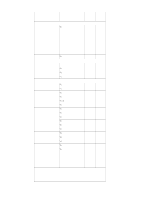HP LaserJet 1220 HP PCL/PJL reference - PCL 5 Comparison Guide Addendum - Page 44
HP Shading Pattern [2], Define Download Pattern
 |
View all HP LaserJet 1220 manuals
Add to My Manuals
Save this manual to your list of manuals |
Page 44 highlights
Table 5. PCL 5 feature support for LaserJet products (continued) Functions Commands LaserJet LaserJet 3200mfp 3300mfp series series Soft font creation Font Descriptor ?)s#W[data] Range: 0 - 32767 ✓ ✓ Range: 0 - 65535 Character Code Download Character ?*c#E ?(s#W[data] ✓ ✓ ✓ ✓ Macro ID Macro Control Macros ?&f#Y ?&f#X ✓ ✓ ✓ ✓ Source Transparency Mode Pattern Transparency Mode Area Fill (Pattern) ID Print model imaging ?*v#N ?*v#O ?*c#G ✓ ✓ ✓ ✓ ✓ ✓ Select Current Pattern ?*v#T Solid Black [0] Solid White [1] HP Shading Pattern [2] Cross-hatch Pattern [3] (HP-hatch Pattern) User-defined Pattern [4] Logical Operation ?*l#O ✓ ✓ ✓ ✓ ✓ ✓ ✓ ✓ ✓ ✓ ✓ ✓ Pixel Placement ?*l#R ✓ ✓ User-defined pattern Define (Download) Pattern ?*c#W[data] ✓ ✓ Range: 0 - 32767 ✓ ✓ Range: 0 - 65535 Set Pattern Reference Point User-defined Pattern Control ?*p#R ?*c#Q ✓ ✓ ✓ ✓ ✓ - Indicates a command is supported. ns - Indicates a command is not supported. The information contained in this table is subject to change without notice. To ensure that the specific support information is correct, test these functions and commands on your product. 42 Chapter 2 PCL 5 feature support ENWW