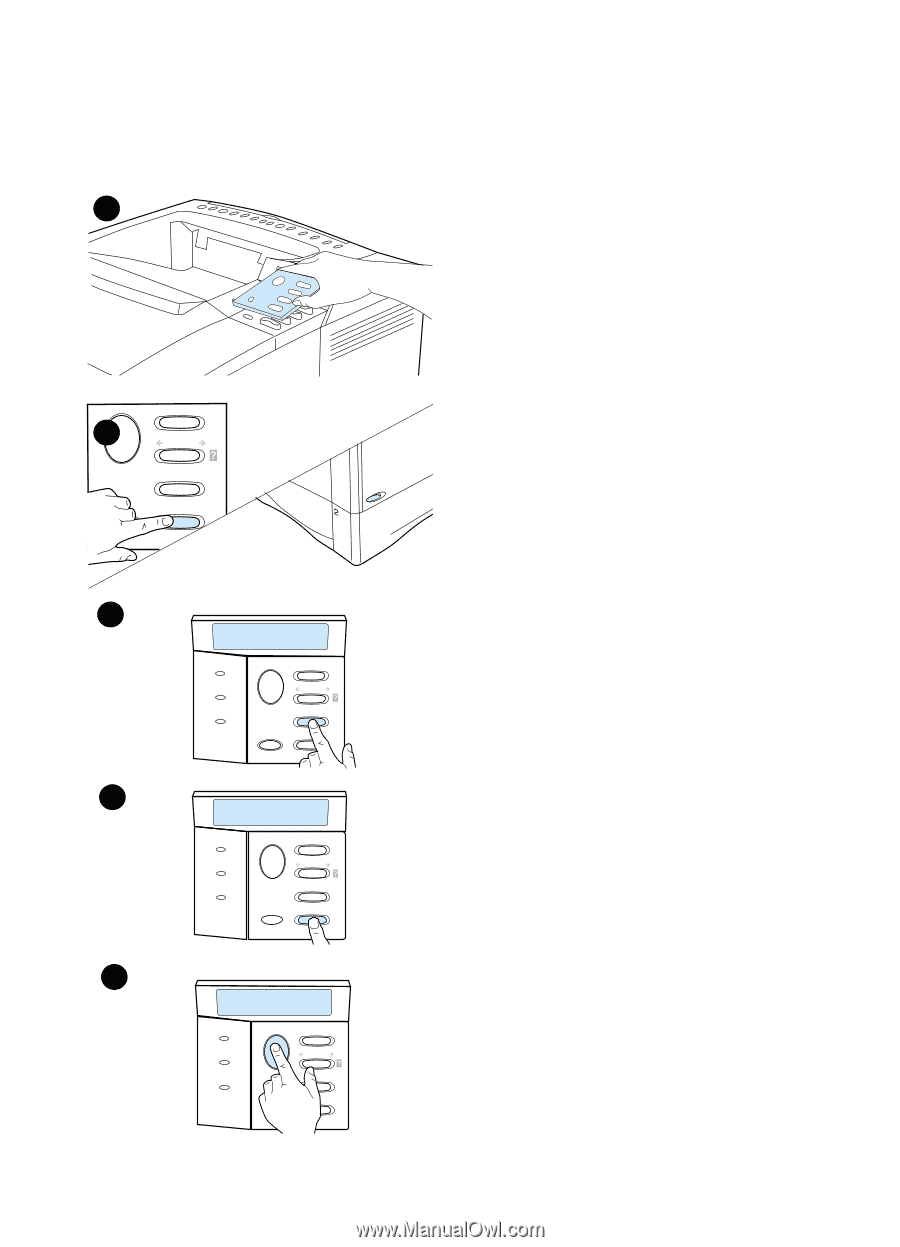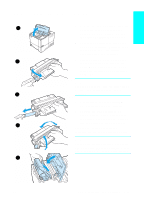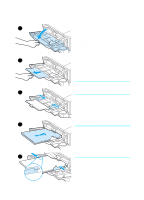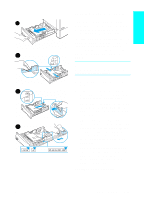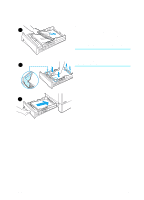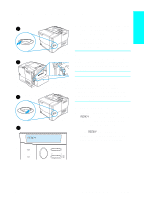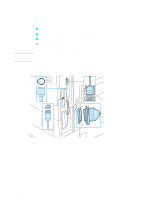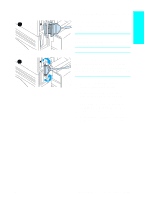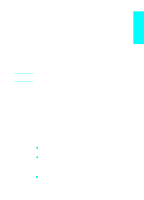HP LaserJet 4100 HP LaserJet 4100 series printers - Getting Started Guide - Page 23
Step 9: Change the control panel language (optional), SELECT LANGUAGE, SELECT, LANGUAGE=ENGLISH, READY
 |
View all HP LaserJet 4100 manuals
Add to My Manuals
Save this manual to your list of manuals |
Page 23 highlights
Step 9: Change the control panel language (optional) Follow these steps to change the control 2 panel language from English to a language of your choice. 1 Turn the printer off. 2 If it is not already installed, place the control panel overlay (translated to your language) onto the control panel and snap it into place. 3 Hold down SELECT while switching 3 the printer on until the message SELECT LANGUAGE briefly appears in the display. Then release SELECT. After warming up, the printer displays LANGUAGE=ENGLISH. 4 Press - VALUE + to scroll through the available display languages. 4 5 Press SELECT to save your display language as the new default. An asterisk appears in the right side of the display. 6 Press GO to return to a READY display message. 5 6 1-22 Getting Started EN