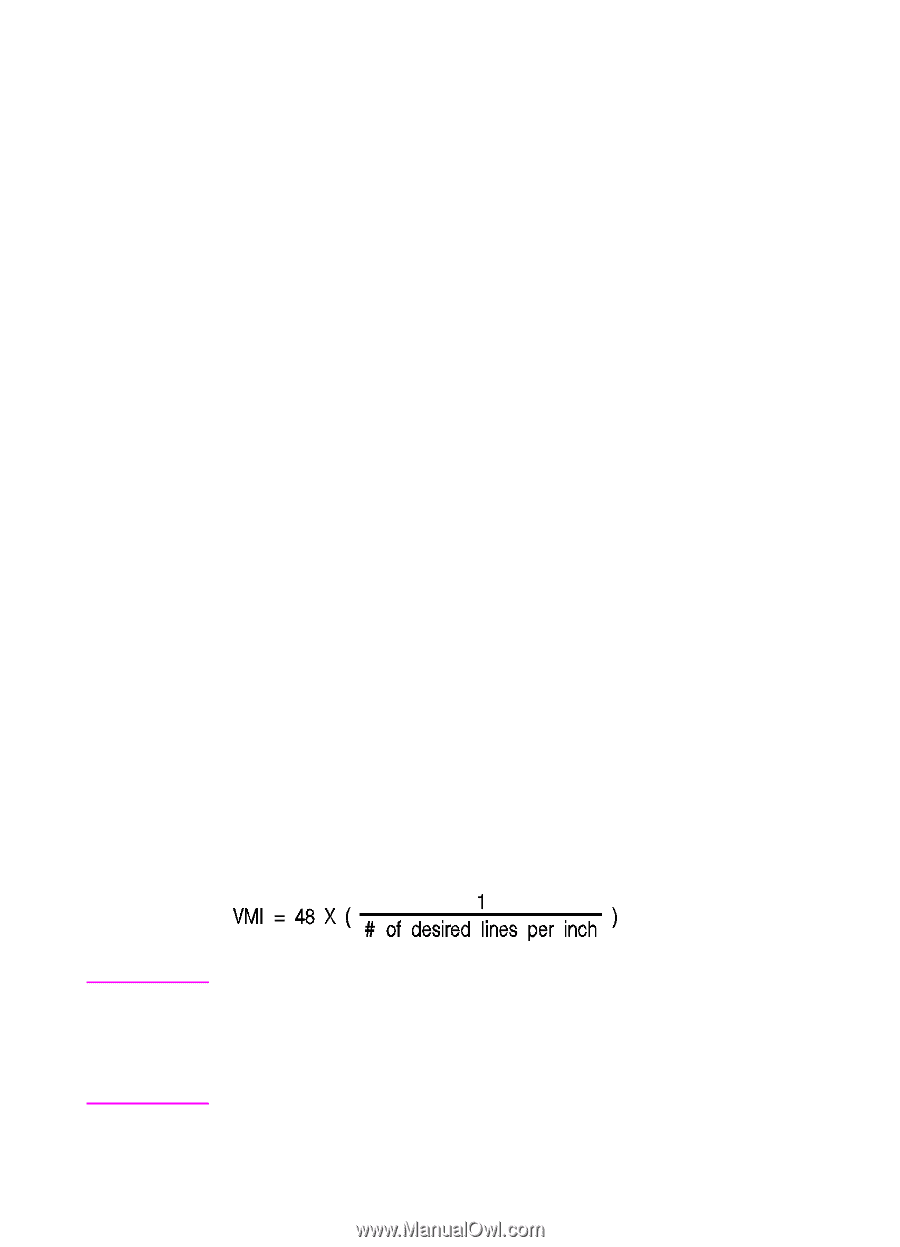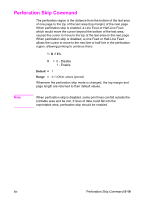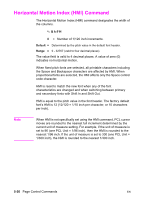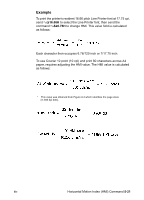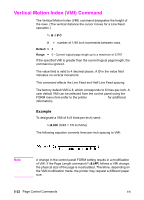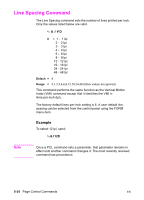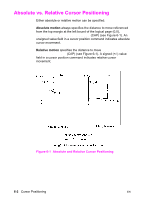HP LaserJet 4100 HP PCL/PJL reference (PCL 5 Printer Language) - Technical Ref - Page 92
Vertical Motion Index (VMI) Command
 |
View all HP LaserJet 4100 manuals
Add to My Manuals
Save this manual to your list of manuals |
Page 92 highlights
Vertical Motion Index (VMI) Command The Vertical Motion Index (VMI) command designates the height of the rows. (The vertical distance the cursor moves for a Line Feed operation.) ? & l # C # = number of 1/48 inch increments between rows. Default = 8 Range = 0 - Current logical page length up to a maximum of 32767 If the specified VMI is greater than the current logical page length, the command is ignored. The value field is valid to 4 decimal places. A Ø in the value field indicates no vertical movement. This command affects the Line Feed and Half-Line Feed spacing. The factory default VMI is 8, which corresponds to 6 lines-per-inch. A user default VMI can be selected from the control panel using the FORM menu item (refer to the printer User's Manual for additional information). Example To designate a VMI of 6 (8 lines-per-inch) send: ?&l6C (6/48 = 1/8 inch/line) The following equation converts lines-per-inch spacing to VMI: Note A change in the control panel FORM setting results in a modification of VMI. If the Page Length command (?&l#P) follows a VMI change, the physical size of the page is recalculated. Therefore, depending on the VMI modification made, the printer may request a different paper size. 5-22 Page Control Commands EN