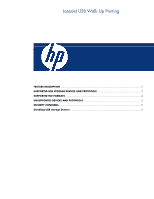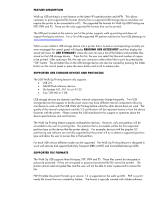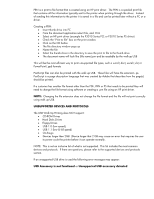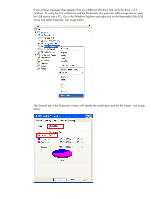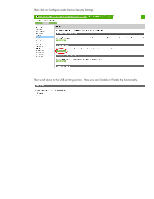HP LaserJet 4250 HP LaserJet Printers - USB Walk Up Printing - Page 6
Then click on Con under Device Security Settings., Then scroll down to the USB printing - enable usb
 |
View all HP LaserJet 4250 manuals
Add to My Manuals
Save this manual to your list of manuals |
Page 6 highlights
Then click on Configure under Device Security Settings. Then scroll down to the USB printing section. Here you can Disable or Enable the functionality.
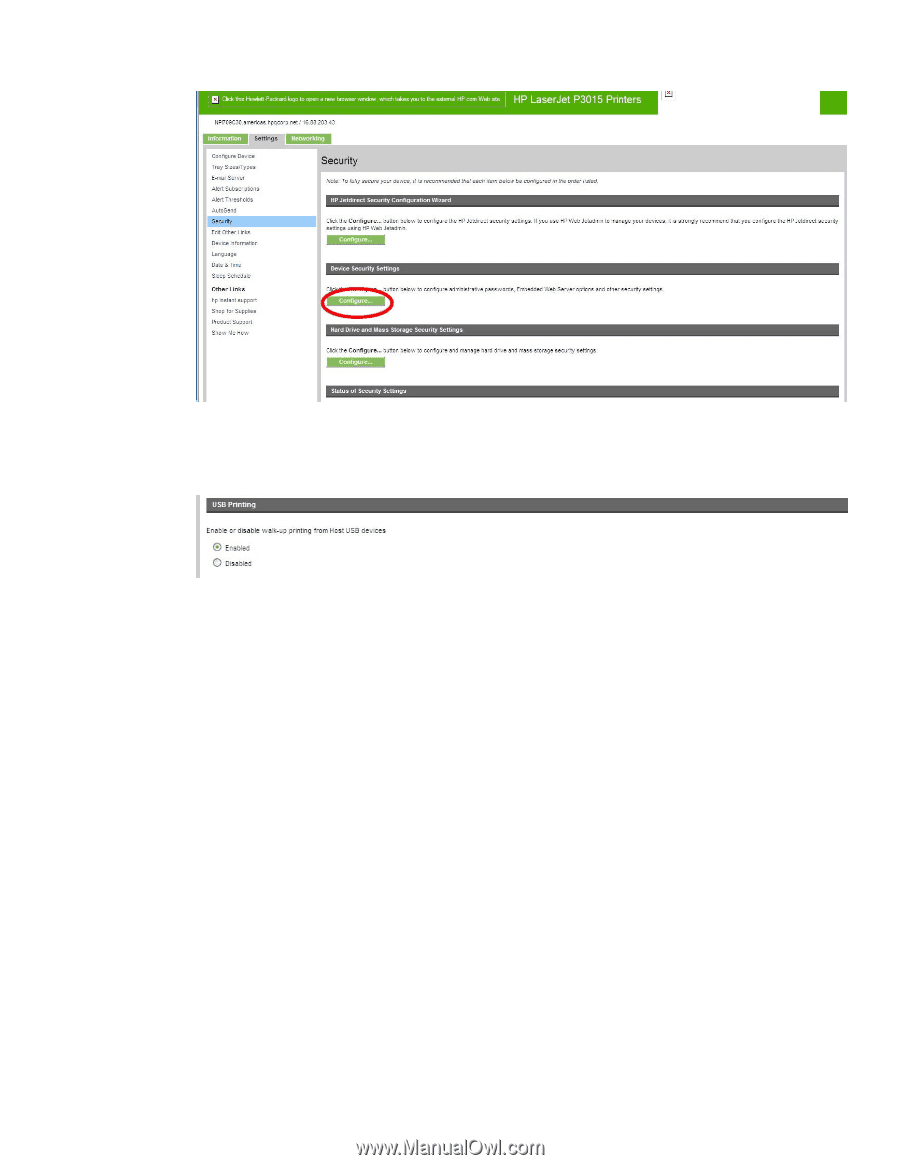
Then click on Configure under Device Security Settings.
Then scroll down to the USB printing section.
Here you can Disable or Enable the functionality.