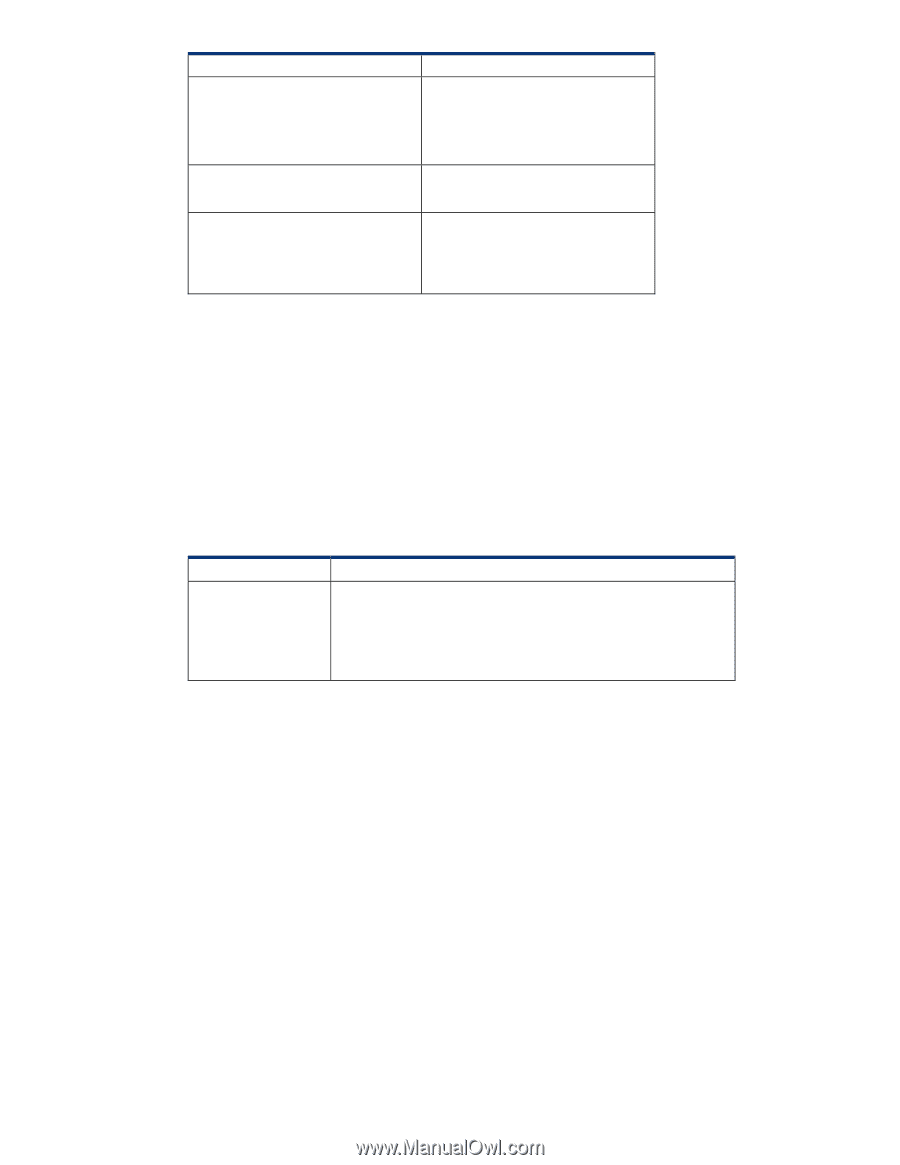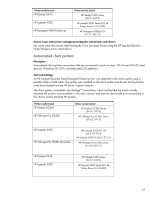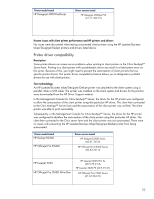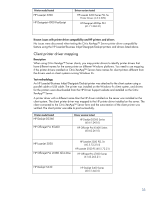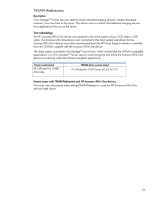HP LaserJet 4350 HP Printers - Supported Citrix Presentation Server environmen - Page 35
Known issues with printer driver replication and HP printers and drivers
 |
View all HP LaserJet 4350 manuals
Add to My Manuals
Save this manual to your list of manuals |
Page 35 highlights
Printer model tested HP Color LaserJet 4600 HP Business Inkjet 2300 HP Deskjet 5440 Driver version tested HP Color LaserJet 4600 PS (61.53.25.9) & HP Color LaserJet 4600 PCL5 (61.53.25.9) HP Business Inkjet 2300 PCL5 (61.53.25.9) HP Deskjet 5400 Series (61.53.25.9) Known issues with printer driver replication and HP printers and drivers No issues were discovered when testing the Citrix XenApp™ Server printer driver replication feature using the HP LaserJet/Business Inkjet/Designjet/Deskjet printers and drivers listed above. Citrix-tested HP Scanners/All-in-One devices Citrix tested the following HP Scanners/All-in-One devices and their associated drivers with Citrix XenApp™ Server 5. Although these devices are multi-functional, Citrix only tested the scanning capability of the Scanners/All-in-One devices listed below. All other functionality of these devices was not tested by Citrix. Throughout the testing, no problems were encountered when running Citrix test cases with the HP Scanners/All-in-One devices and drivers listed for each test case. Scanner tested HP Officejet Pro L7680 All-in-One Software tested Citrix XenApp™ Server 5 XenApp Plugin for Hosted Apps, version 11.x Testing methodology for HP All-in-One devices Scanners/All-in-One setup - Scanners/All-in-One devices were connected to client using SCSI cables and USB cables. Note on client systems used - Varied client and server systems from numerous manufacturers were used throughout the testing process; the number of systems and configurations are outside the scope of this document. Note on Scanner/All-in-One drivers used - The Scanner/All-in-One driver versions listed are the driver versions that were available at time of testing. Newer driver versions may be available. Note on description - This is a base description of the feature and what it does. Note on test methodology - This is a basic summary of the testing that was performed on the feature. Actual testing is much more extensive and, therefore, beyond the scope of this document. 35