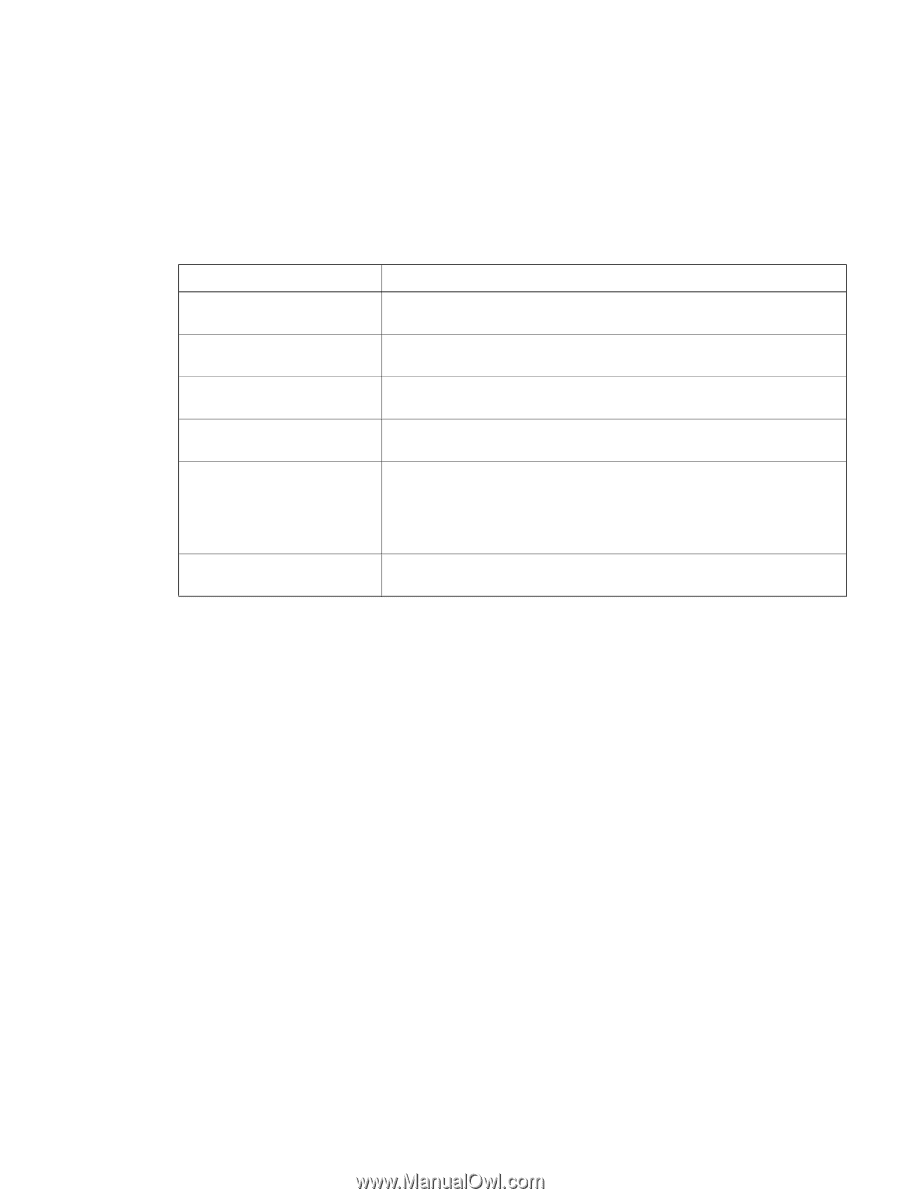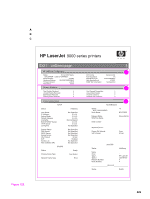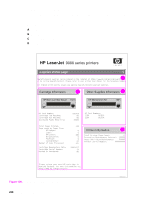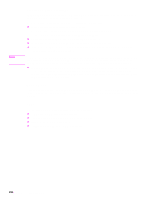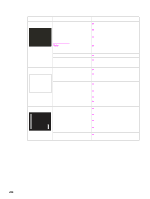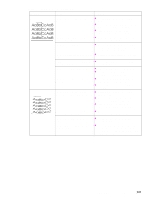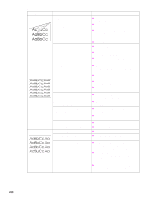HP LaserJet 9040/9050 Service Manual - Page 249
Image-formation troubleshooting, Table 28., Image-quality checks, Action
 |
View all HP LaserJet 9040/9050 manuals
Add to My Manuals
Save this manual to your list of manuals |
Page 249 highlights
Image-formation troubleshooting When working with customers, obtain a print sample before troubleshooting the printer. Ask the customer to describe the quality expected from the printer. The print sample also helps clarify the customer's description of the problem. Often an image-formation problem is linked to media that is outside the specifications Hewlett-Packard establishes for optimum printer performance. See "Media troubleshooting" on page 244 for help with persistent image-formation problems. Table 28. Image-quality checks Image-quality checks Action Does the problem repeat on the Use the "Repeating defect ruler" on page 243. page? Is the print cartridge full and is it See "Check the print cartridge" on page 234. manufactured by HP? Is the customer using media that See "Trays, bins, and paper handling" in chapter 2. meets all HP specifications? Is the print sample similar to Compare the sample to the tables and perform the actions recommended in those in the image defect tables? the "Image-defect tables" on page 235. Is the problem on the print If a dark and distinct toner image is present on the drum surface, assume cartridge or the transfer charging that the first four functions of the electrophotographic process are functioning roller? (cleaning, conditioning, writing, and developing-See "Image formation system" in chapter 5), and troubleshoot the failure as a transfer or fusing problem. Does the media meet HP standards? See "Media troubleshooting" on page 244. Image-formation troubleshooting 233