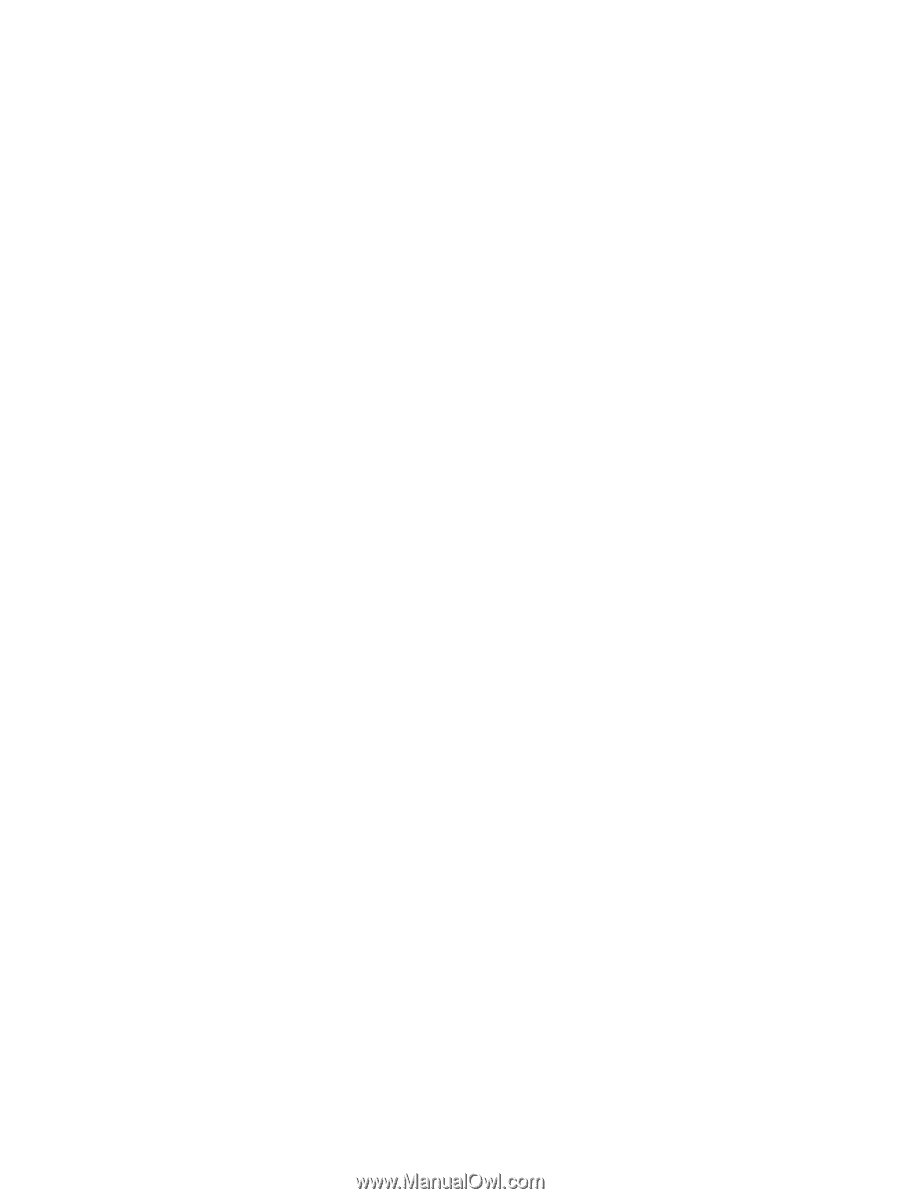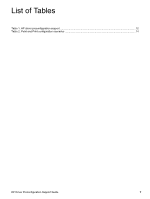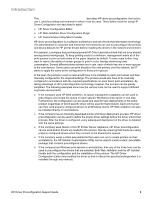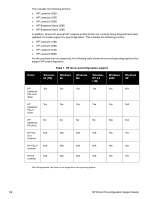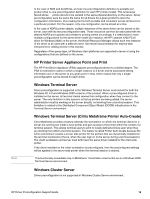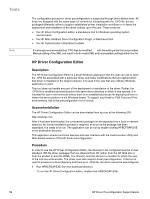HP LaserJet 9065mfp HP LaserJet 9055/9065 mfp - (English) DMC (HP Driver Preco - Page 13
Driver installation and deployment, Product/driver coverage
 |
View all HP LaserJet 9065mfp manuals
Add to My Manuals
Save this manual to your list of manuals |
Page 13 highlights
The configuration file has an extension of .CFG. It is typically compressed in the driver package that is supplied with the driver, so it is not generally editable except with a tool specifically suited to the task (see the following "Tools"section for a description of the editing options that HP provides). When one of the HP tools is used to preconfigure driver settings, the contents of the .CFG file are modified to reflect the settings, which become the default settings for any printer that uses the preconfigured driver. Lockable features Although the developers of each individual product define the feature set that is configurable, the general rule is that all driver features are supported. This means that both the device settings (such as Optional Paper Sources and Duplex Unit) and the printing preferences (such as default Paper Source and default Output Bin) are customizable in advance of installation. In addition, a number of features can be locked to a particular state if an IT administrator wants greater control over the way compatible devices are used. These are the 'lockable' settings: q Print on Both Sides (Duplex) q Print in Grayscale q Media Type q Paper Source q Output Bin Constraints To ensure that an invalid configuration is not applied to the driver when it is installed, the .CFG file defines the valid relationships between specific settings included in the file. For example, the .CFG file prohibits having the media type set to Transparency when Print on Both Sides is selected. The prohibition ensures that when the driver is finally installed, it can successfully integrate the settings into its internal settings format. Applying the configuration When a preconfigured driver is installed, the modified .CFG file is accessed and the settings are applied to the driver's own internal settings format. When installation is complete, the printer's default settings reflect the settings selected in the CFG file. From this point forward, the printer and driver behave like any printer, in terms of settings management. Users can modify the printer's settings through the Printers folder and modify jobs within applications. By simply creating two differently configured driver packages and installing them in turn, administrators can install multiple printers using differently configured instances of the same driver. Driver installation and deployment The process of deploying and installing printer software varies widely across organizations. While some companies have tightly controlled server and client software configurations, others have a highly informal distribution network of software that is under no centralized controlling IT body. For HP driver preconfiguration to be usable within a wide range of these computing environments, it must be compatible with the standard deployment and installation methods that are used by corporate and enterprise customers. In a practical sense, this means that the preconfiguration must be compatible with any installation process that uses the system application program interfaces (APIs) defined by Microsoft to install drivers and printers. Product/driver coverage Because driver preconfiguration is a new feature for HP printers, it is available for new mid-range and high-end HP LaserJet products, and for some HP Business InkJet products, beginning with the fall 2002 product introductions. HP Driver Preconfiguration Support Guide 11