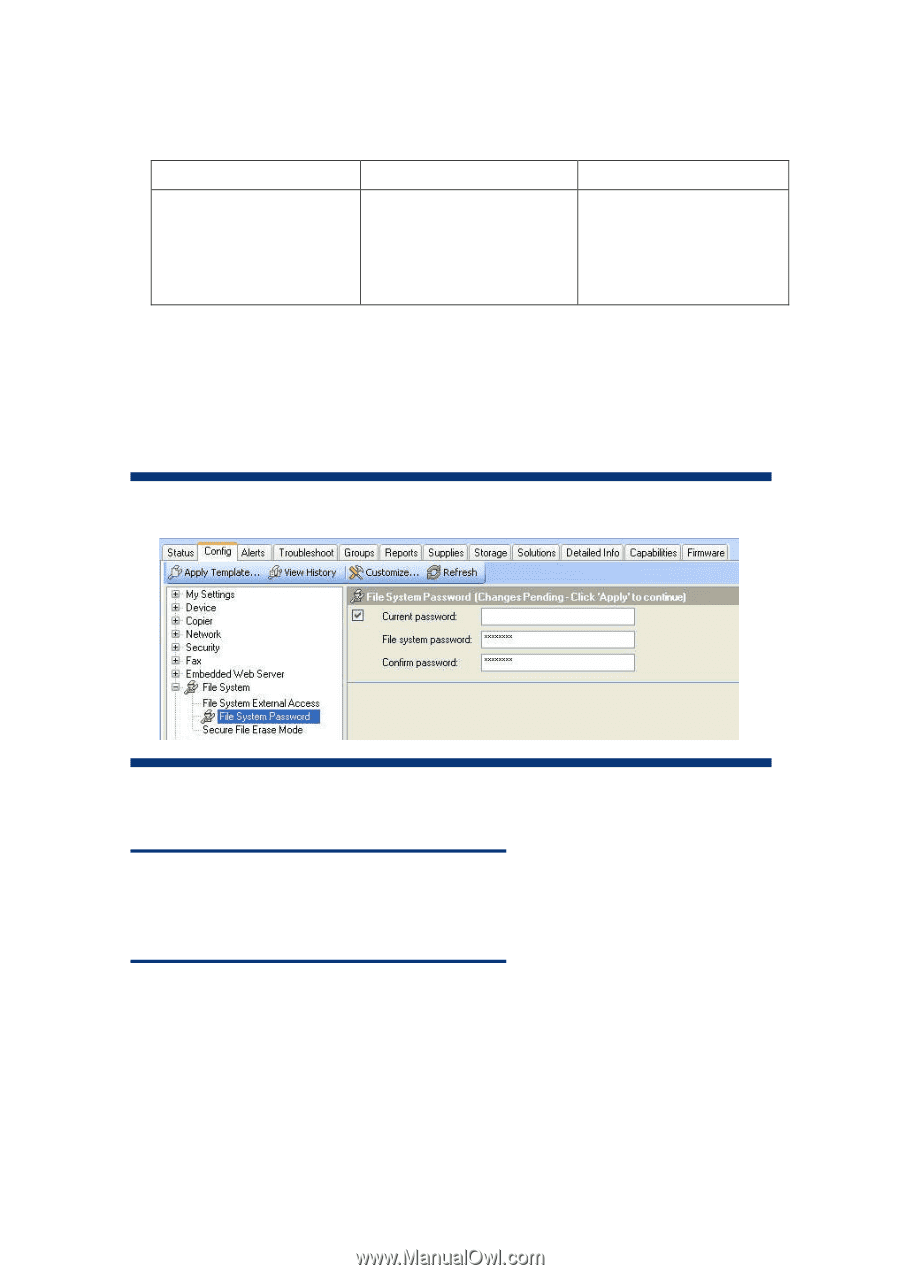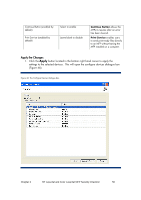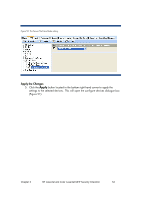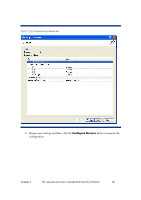HP LaserJet Enterprise MFP M725 HP Commercial LaserJet Printers and MFPs - Ima - Page 56
File system Password, File System Password, Confirm Password, Apply, Con Devices
 |
View all HP LaserJet Enterprise MFP M725 manuals
Add to My Manuals
Save this manual to your list of manuals |
Page 56 highlights
PostScript Disabled protocol for the MFPs. Prevents access to the file system through this protocol. NOTE: Disabling PostScript may affect interactions with third party applications. File System Password When a File System Password is set, the MFPs will require the password whenever anyone or any device requests access to the storage devices. To set the File System password follow the instructions below: 1. Click to select File system Password (Figure 48). Figure 48: The File system Password option. 2. Type an 8 character password in the File System Password field, and repeat it exactly in the Confirm Password field. Note: When Web Jetadmin is used to configure MFPs, it saves all of the passwords, including credentials for SNMPv3, in an encrypted device cache. As long as an authorized administrator is logged into Web Jetadmin, it will supply the passwords automatically without prompting. 3. Click the Apply button located in the bottom right hand corner to apply the settings to the selected devices. This will open the configure devices dialogue box. 4. Review your settings and then click the Configure Devices button to execute the configuration. Chapter 3 HP LaserJet and Color LaserJet MFP Security Checklist 52