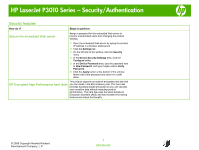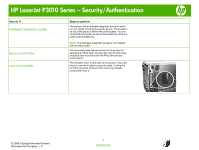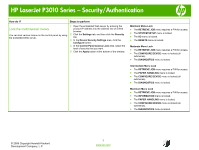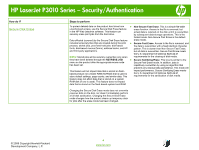HP LaserJet Enterprise P3015 HP LaserJet P3010 Series - Security/Authenticatio - Page 2
Hardware integration pocket, Secure stored jobs, Lock the formatter
 |
View all HP LaserJet Enterprise P3015 manuals
Add to My Manuals
Save this manual to your list of manuals |
Page 2 highlights
HP LaserJet P3010 Series - Security/Authentication How do I? Hardware integration pocket Secure stored jobs Lock the formatter Steps to perform The product has a hardware integration pocket in which you can install a third-party security device. The pocket is on top of the product, behind the control panel. You can connect the third-party device to the product by using one of the internal USB ports. NOTE: The hardware integration pocket is not included with the base model. You can protect jobs that are stored on the product by assigning a PIN to them. Anyone who tries to print these protected jobs must first enter the PIN at the product control panel. The formatter area, on the back of the product, has a slot that you can use to attach a security cable. Locking the formatter prevents someone from removing valuable components from it. © 2009 Copyright Hewlett-Packard Development Company, L.P. 2 www.hp.com