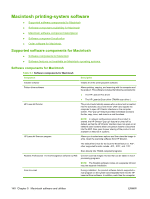HP LaserJet M1319 HP LaserJet M1319 MFP Series - Software Technical Reference - Page 157
Software features not available on Macintosh operating systems
 |
View all HP LaserJet M1319 manuals
Add to My Manuals
Save this manual to your list of manuals |
Page 157 highlights
Table 5-1 Software components for Macintosh (continued) Component Description is started, the software updates the list of e-mail programs that are available for linking. Online Help Provides help for using the product software. The user documentation for these products is included on the installation CD in Adobe Acrobat .PDF format. You must have Adobe Acrobat Reader installed on the computer to read the .PDF files. HP Director also provides a link to this documentation after installation of the printing-system software. Software features not available on Macintosh operating systems A number of features and functions that are available in the Windows operating system (OS) version of the printing-system software are not available in the Macintosh OS X version of the software. The following software features are not available: ● Some customized settings and features for the start scan functionality ● The ability to receive faxes to this computer Software component availability for Macintosh Table 5-2 Software component availability for Macintosh Component Macintosh Drivers Host-based printer driver X Fax driver X Scan driver X Installers Macintosh Installer for OS X X Bidirectional communication Direct Connect Bidirectional Communications X HP Product Setup Assistant X Online Documentation HP LaserJet M1319 MFP Series User Guide X Help systems X Other HP Director X ENWW Macintosh printing-system software 141