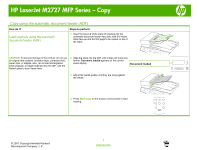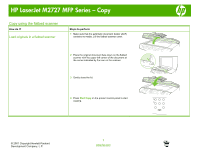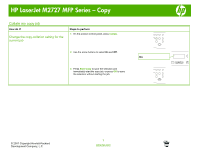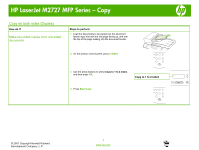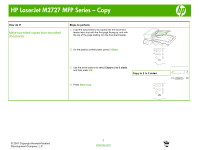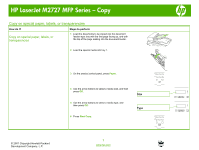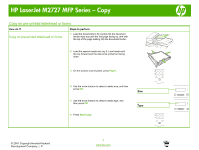HP LaserJet M2727 HP LaserJet M2727 MFP - Copy Tasks - Page 2
Copy using the flatbed scanner - mfp series
 |
View all HP LaserJet M2727 manuals
Add to My Manuals
Save this manual to your list of manuals |
Page 2 highlights
HP LaserJet M2727 MFP Series - Copy Copy using the flatbed scanner How do I? Load originals in a flatbed scanner Steps to perform 1 Make sure that the automatic document feeder (ADF) contains no media. Lift the flatbed scanner cover. 2 Place the original document face-down on the flatbed scanner with the upper-left corner of the document at the corner indicated by the icon on the scanner. 3 Gently close the lid. 4 Press Start Copy on the product control panel to start copying. © 2007 Copyright Hewlett-Packard Development Company, L.P. 1 www.hp.com

HP LaserJet M2727 MFP Series – Copy
© 2007 Copyright Hewlett-Packard
Development Company, L.P.
1
www.hp.com
Copy using the flatbed scanner
How do I?
Steps to perform
Load originals in a flatbed scanner
1
Make sure that the automatic document feeder (ADF)
contains no media. Lift the flatbed scanner cover.
2
Place the original document face-down on the flatbed
scanner with the upper-left corner of the document at
the corner indicated by the icon on the scanner.
3
Gently close the lid.
4
Press
Start Copy
on the product control panel to start
copying.