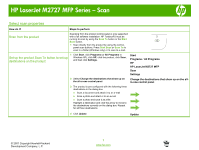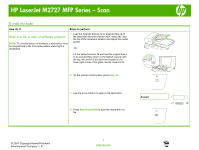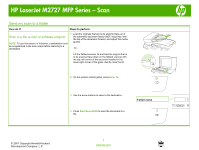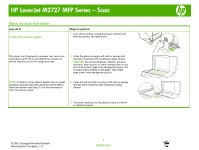HP LaserJet M2727 HP LaserJet M2727 MFP - Scan Tasks - Page 2
E-mail my scan
 |
View all HP LaserJet M2727 manuals
Add to My Manuals
Save this manual to your list of manuals |
Page 2 highlights
HP LaserJet M2727 MFP Series - Scan E-mail my scan How do I? Steps to perform Scan to a file, e-mail, or software program NOTE: To use this feature in Windows, a destination must be programmed in the scan setup before scanning to a destination. 1 Load the originals that are to be scanned face-up in the automatic document feeder (ADF) input tray, with the top of the document forward, and adjust the media guides. -Or- Lift the flatbed scanner lid and load the original that is to be scanned face-down on the flatbed scanner with the top, left corner of the document located in the lower-right corner of the glass. Gently close the lid. 2 On the product control panel, press Scan To. 3 Use the arrow buttons to select a file destination. 4 Press Start Scan or OK to scan the document to a file. E-mail © 2007 Copyright Hewlett-Packard Development Company, L.P. 1 www.hp.com