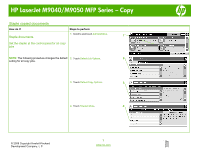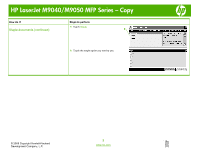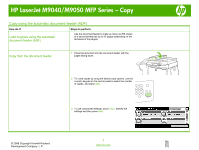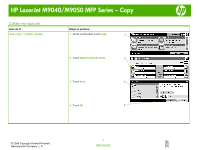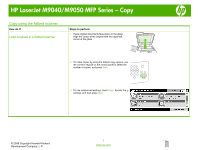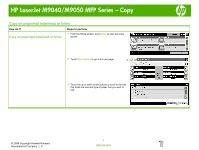HP LaserJet M9040/M9050 HP LaserJet M9040/M9050 MFP - Job Aid - Copy
HP LaserJet M9040/M9050 - Multifunction Printer Manual
 |
View all HP LaserJet M9040/M9050 manuals
Add to My Manuals
Save this manual to your list of manuals |
HP LaserJet M9040/M9050 manual content summary:
- HP LaserJet M9040/M9050 | HP LaserJet M9040/M9050 MFP - Job Aid - Copy - Page 1
HP LaserJet M9040/M9050 MFP Series - Copy Staple copied documents How do I? Staple documents Steps to perform 1 Scroll to and touch Administration. all copy jobs. 3 Touch Default Copy Options. 3 4 Touch Staple/Collate. 4 © 2008 Copyright Hewlett-Packard Development Company, L.P. 1 www.hp.com - HP LaserJet M9040/M9050 | HP LaserJet M9040/M9050 MFP - Job Aid - Copy - Page 2
HP LaserJet M9040/M9050 MFP Series - Copy How do I? Steps to perform 5 Touch Staple. Staple documents (continued) 5 6 Touch the staple option you want to use. © 2008 Copyright Hewlett-Packard Development Company, L.P. 2 www.hp.com - HP LaserJet M9040/M9050 | HP LaserJet M9040/M9050 MFP - Job Aid - Copy - Page 3
HP LaserJet M9040/M9050 MFP Series - Copy Copy using the automatic document feeder (ADF) How do I? Steps to perform Load originals using the customized settings, touch Copy. Specify the settings and then press Start. © 2008 Copyright Hewlett-Packard Development Company, L.P. 1 www.hp.com - HP LaserJet M9040/M9050 | HP LaserJet M9040/M9050 MFP - Job Aid - Copy - Page 4
HP LaserJet M9040/M9050 MFP Series - Copy Collate my copy job How do I? Use copy / collate copies Steps to perform 1 On the control panel, touch Copy. 1 2 Touch Staple/Collate or Collate. 2 3 Touch None. 3 4 Touch OK. 4 © 2008 Copyright Hewlett-Packard Development Company, L.P. 1 www.hp. - HP LaserJet M9040/M9050 | HP LaserJet M9040/M9050 MFP - Job Aid - Copy - Page 5
HP LaserJet M9040/M9050 MFP Series - Copy Copy using the flatbed scanner How do I? Load originals in a flatbed scanner Steps to perform 1 Place customized settings, touch Copy. Specify the 3 settings, and then press Start. © 2008 Copyright Hewlett-Packard Development Company, L.P. 1 www.hp.com - HP LaserJet M9040/M9050 | HP LaserJet M9040/M9050 MFP - Job Aid - Copy - Page 6
HP LaserJet M9040/M9050 MFP Series - Copy Copy on preprinted letterhead or forms How do I? Steps to perform Copy on preprinted letterhead or forms 1 From the Home that holds the size and type of paper that you want to use. © 2008 Copyright Hewlett-Packard Development Company, L.P. 1 www.hp.com - HP LaserJet M9040/M9050 | HP LaserJet M9040/M9050 MFP - Job Aid - Copy - Page 7
HP LaserJet M9040/M9050 MFP Series - Copy Make my copy look better How do I? Print a cleaning page Steps to perform 1 From the Home screen, touch Administration. 1 2 Scroll to and touch Print Quality. 2 3 Scroll to and touch Calibration/Cleaning. 3 4 Touch Create Cleaning Page. 4 The - HP LaserJet M9040/M9050 | HP LaserJet M9040/M9050 MFP - Job Aid - Copy - Page 8
HP LaserJet M9040/M9050 MFP Series - Copy How do I? Print a cleaning page (continued) Steps to perform 5 Follow the instructions printed on the cleaning page. Clean the paper path 1 Before you begin these steps, turn the MFP off (button out) and disconnect all cables, including the power cord. - HP LaserJet M9040/M9050 | HP LaserJet M9040/M9050 MFP - Job Aid - Copy - Page 9
HP LaserJet M9040/M9050 MFP Series - Copy How do I? Clean the paper path (continued) Steps to perform 4 Replace the print cartridge. 5 Rotate the green handle into the locked position. 6 Close the front cover, reconnect all cables, and turn the MFP on (button in). Clean the glass ● Clean the - HP LaserJet M9040/M9050 | HP LaserJet M9040/M9050 MFP - Job Aid - Copy - Page 10
HP LaserJet M9040/M9050 MFP Series - Copy Choose an output bin How do I? Choose an output assign the eight bins (5) to individual users or workgroups. Each bin can stack up to 250 sheets of paper. Multifunction finisher output bins If you choose the multifunction finisher, the output bins are the - HP LaserJet M9040/M9050 | HP LaserJet M9040/M9050 MFP - Job Aid - Copy - Page 11
HP LaserJet M9040/M9050 MFP Series - Copy How do I? Choose an output bin (continued) Copying Steps to perform The lower booklet bin (7) is the lower bin on the multifunction finisher. This bin provides folding and saddle stitching of booklets for up to 10 sheets of paper. 1 Scroll to and touch - HP LaserJet M9040/M9050 | HP LaserJet M9040/M9050 MFP - Job Aid - Copy - Page 12
HP LaserJet M9040/M9050 MFP Series - Copy Reduce or enlarge the image How do I? Adjust the copy settings Steps to perform The device offers several features Use this feature to reduce or enlarge the copied image on the page. © 2008 Copyright Hewlett-Packard Development Company, L.P. 1 www.hp.com - HP LaserJet M9040/M9050 | HP LaserJet M9040/M9050 MFP - Job Aid - Copy - Page 13
HP LaserJet M9040/M9050 MFP Series - Copy Copy on special paper, labels, or transparencies How do I? Steps to perform Copy settings 1 From the Home screen, touch that holds the size and type of paper that you want to use. © 2008 Copyright Hewlett-Packard Development Company, L.P. 1 www.hp.com
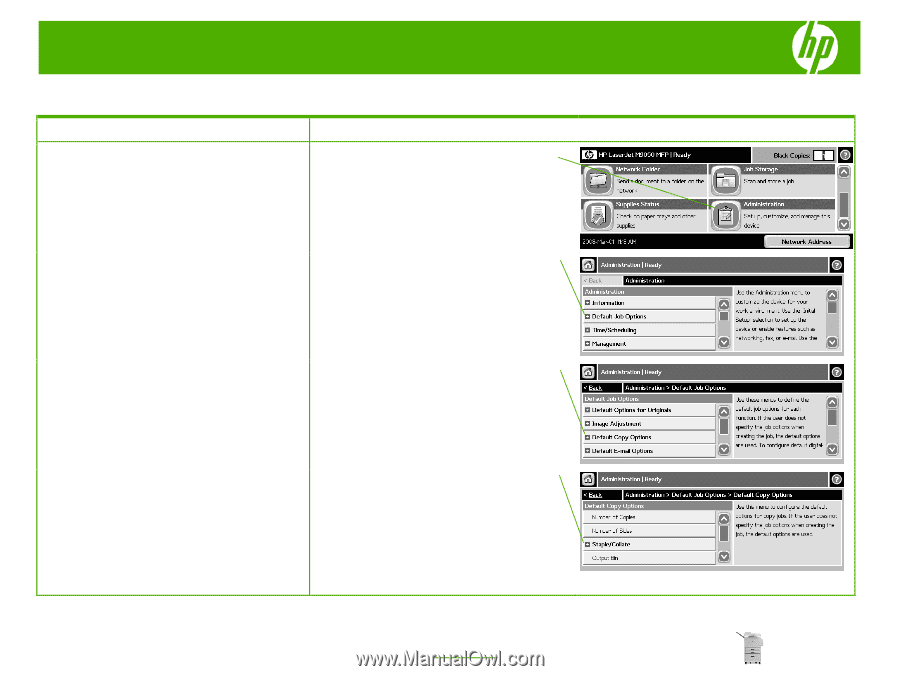
HP LaserJet M9040/M9050 MFP Series – Copy
© 2008 Copyright Hewlett-Packard
Development Company, L.P.
1
www.hp.com
Staple copied documents
How do I?
Steps to perform
Staple documents
Set the stapler at the control panel for all copy
jobs
1
Scroll to and touch
Administration
.
NOTE:
The following procedure changes the default
setting for all copy jobs.
2
Touch
Default Job Options
.
3
Touch
Default Copy Options
.
4
Touch
Staple/Collate
.
1
2
3
4