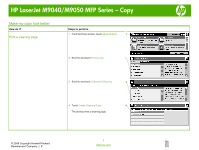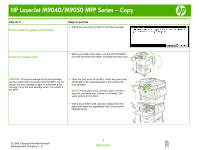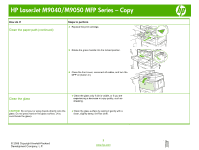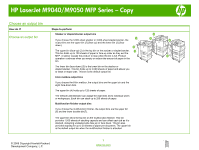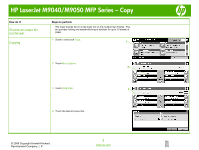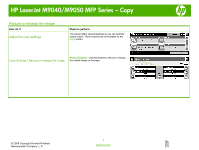HP LaserJet M9040/M9050 HP LaserJet M9040/M9050 MFP - Job Aid - Copy - Page 12
Reduce or enlarge the image
 |
View all HP LaserJet M9040/M9050 manuals
Add to My Manuals
Save this manual to your list of manuals |
Page 12 highlights
HP LaserJet M9040/M9050 MFP Series - Copy Reduce or enlarge the image How do I? Adjust the copy settings Steps to perform The device offers several features so you can optimize copied output. These features are all available on the Copy screen. Copy Settings / Reduce or enlarge the image Reduce/Enlarge - Use this feature to reduce or enlarge the copied image on the page. © 2008 Copyright Hewlett-Packard Development Company, L.P. 1 www.hp.com

HP LaserJet M9040/M9050 MFP Series – Copy
© 2008 Copyright Hewlett-Packard
Development Company, L.P.
1
www.hp.com
Reduce or enlarge the image
How do I?
Steps to perform
Adjust the copy settings
The device offers several features so you can optimize
copied output. These features are all available on the
Copy
screen.
Copy Settings / Reduce or enlarge the image
Reduce/Enlarge
- Use this feature to reduce or enlarge
the copied image on the page.