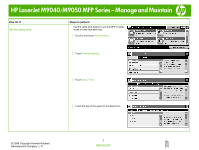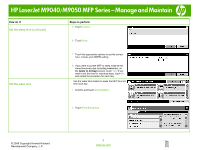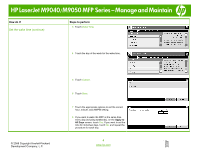HP LaserJet M9040/M9050 HP LaserJet M9040/M9050 MFP - Job Aid - Manage and M - Page 3
Apply to All Days
 |
View all HP LaserJet M9040/M9050 manuals
Add to My Manuals
Save this manual to your list of manuals |
Page 3 highlights
HP LaserJet M9040/M9050 MFP Series - Manage and Maintain How do I? Set the sleep time (continued) Steps to perform 5 Touch Custom. 6 Touch Save. Set the wake time 7 Touch the appropriate options to set the correct hour, minute, and AM/PM setting. 8 If you want to put the MFP in sleep mode at the same time every day (including weekends), on the Apply to All Days screen, touch Yes. If you want to set the time for individual days, touch No, and repeat the procedure for each day. Use the wake time feature to wake the MFP at a set time each day. 1 Scroll to and touch Administration. 2 Touch Time/Scheduling. © 2008 Copyright Hewlett-Packard Development Company, L.P. 3 www.hp.com

HP
LaserJet
M9040
/
M9050
MFP
Series
–
Manage
and
Maintain
© 2008 Copyright Hewlett-Packard
Development Company, L.P.
3
www.hp.com
How do I?
Steps to perform
Set the sleep time (continued)
5
Touch
Custom
.
6
Touch
Save
.
7
Touch the appropriate options to set the correct
hour, minute, and AM/PM setting.
8
If you want to put the MFP in sleep mode at the
same time every day (including weekends), on
the
Apply to All Days
screen, touch
Yes
. If you
want to set the time for individual days, touch
No
,
and repeat the procedure for each day.
Set the wake time
Use the wake time feature to wake the MFP at a set
time each day.
1
Scroll to and touch
Administration
.
2
Touch
Time/Scheduling
.