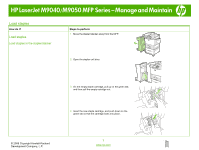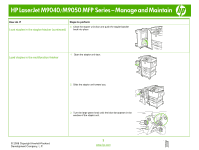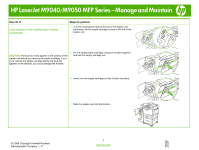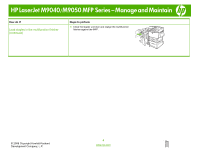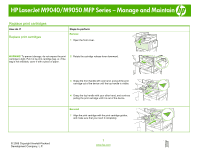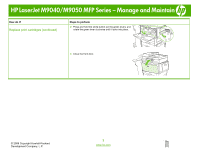HP LaserJet M9040/M9050 HP LaserJet M9040/M9050 MFP - Job Aid - Replace/Load
HP LaserJet M9040/M9050 - Multifunction Printer Manual
 |
View all HP LaserJet M9040/M9050 manuals
Add to My Manuals
Save this manual to your list of manuals |
HP LaserJet M9040/M9050 manual content summary:
- HP LaserJet M9040/M9050 | HP LaserJet M9040/M9050 MFP - Job Aid - Replace/Load - Page 1
HP LaserJet M9040/M9050 MFP Series - Manage and Maintain Load staples How do I? Load staples Load staples in the stapler/stacker Steps to perform 1 Move the stapler/stacker away from the MFP. 2 Open the stapler unit door. 3 On the empty staple cartridge, pull up on the green tab, and then pull - HP LaserJet M9040/M9050 | HP LaserJet M9040/M9050 MFP - Job Aid - Replace/Load - Page 2
HP LaserJet M9040/M9050 MFP Series - Manage and Maintain How do I? Load staples in the stapler/stacker (continued) Steps to perform 5 Close the stapler unit door and push the stapler/stacker back into place. Load staples in the multifunction finisher 1 Open the stapler unit door. 2 Slide the - HP LaserJet M9040/M9050 | HP LaserJet M9040/M9050 MFP - Job Aid - Replace/Load - Page 3
HP LaserJet M9040/M9050 MFP Series - Manage and Maintain How do I? Load staples in the multifunction finisher (continued) Steps to perform 4 Turn the small green knob at the top . 7 Slide the stapler unit into the finisher. © 2008 Copyright Hewlett-Packard Development Company, L.P. 3 www.hp.com - HP LaserJet M9040/M9050 | HP LaserJet M9040/M9050 MFP - Job Aid - Replace/Load - Page 4
HP LaserJet M9040/M9050 MFP Series - Manage and Maintain How do I? Load staples in the multifunction finisher (continued) Steps to perform 8 Close the stapler unit door and realign the multifunction finisher against the MFP. © 2008 Copyright Hewlett-Packard Development Company, L.P. 4 www.hp.com - HP LaserJet M9040/M9050 | HP LaserJet M9040/M9050 MFP - Job Aid - Replace/Load - Page 5
HP LaserJet M9040/M9050 MFP Series - Manage and Maintain Replace print cartridges How do I? Replace print cartridges Steps to perform Remove 1 Open the front cover. WARNING! To prevent damage, do not expose the print cartridge to light. Put it in its print cartridge bag, or, if the bag is not - HP LaserJet M9040/M9050 | HP LaserJet M9040/M9050 MFP - Job Aid - Replace/Load - Page 6
HP LaserJet M9040/M9050 MFP Series - Manage and Maintain How do I? Replace print cartridges (continued) Steps to perform 2 Press and hold the white button (on the green lever), and rotate the green lever clockwise until it locks into
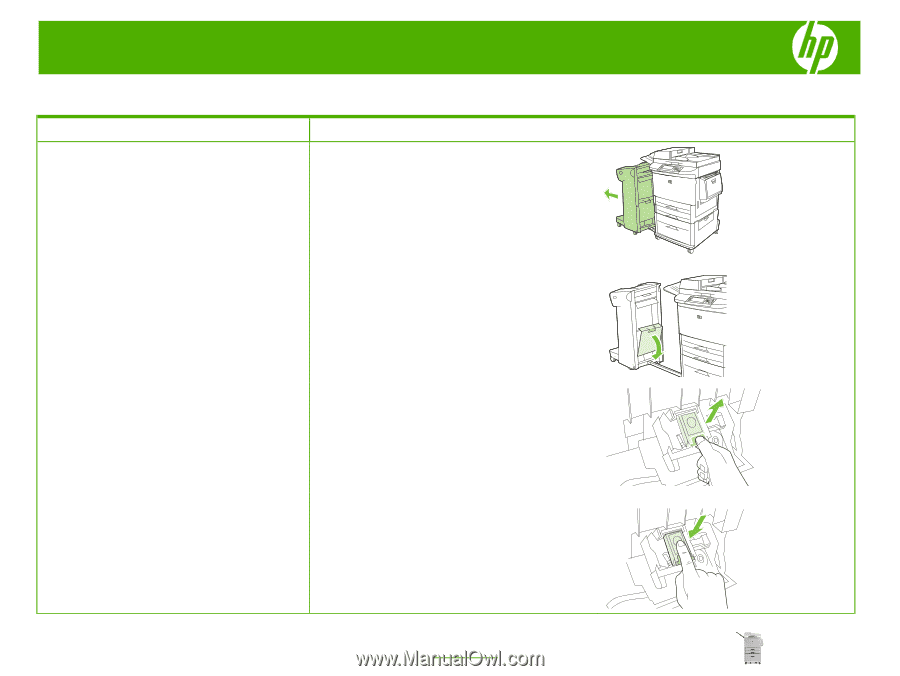
HP
LaserJet
M9040
/
M9050
MFP
Series
–
Manage
and
Maintain
© 2008 Copyright Hewlett-Packard
Development Company, L.P.
1
www.hp.com
Load staples
How do I?
Steps to perform
Load staples
Load staples in the stapler/stacker
1
Move the stapler/stacker away from the MFP.
2
Open the stapler unit door.
3
On the empty staple cartridge, pull up on the green tab,
and then pull the empty cartridge out.
4
Insert the new staple cartridge, and push down on the
green tab so that the cartridge locks into place.