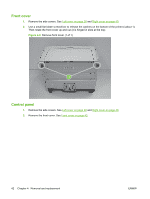HP LaserJet P1500 Service Manual - Page 59
HP LaserJet P1500 Manual
 |
View all HP LaserJet P1500 manuals
Add to My Manuals
Save this manual to your list of manuals |
Page 59 highlights
8. Rotate the top cover up and lift it off of the printer. Figure 4-11 Remove top cover and back cover (4 of 4) NOTE: There are two link arms that slide through slots in the top cover. They are disengaged when the cover is removed. Be sure to feed the link arms back through the slots when reinstalling the top cover. ENWW Covers 47

8.
Rotate the top cover up and lift it off of the printer.
Figure 4-11
Remove top cover and back cover (4 of 4)
NOTE:
There are two link arms that slide through slots in the top cover. They are disengaged
when the cover is removed. Be sure to feed the link arms back through the slots when reinstalling
the top cover.
ENWW
Covers
47