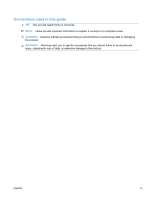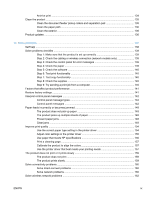Manual color options
........................................................................................................
103
Use the HP EasyColor option for Windows
......................................................................................
105
Match colors
.....................................................................................................................................
106
10
Copy
...........................................................................................................................................................
107
Use copy functions
...........................................................................................................................
108
One-touch copy
...............................................................................................................
108
Multiple copies
.................................................................................................................
108
Copy a multiple-page original
..........................................................................................
109
Copy identification cards
..................................................................................................
110
Cancel a copy job
............................................................................................................
111
Reduce or enlarge a copy
................................................................................................
111
Collate a copy job
............................................................................................................
112
Make color or black and white copies
..............................................................................
113
Copy settings
....................................................................................................................................
113
Change copy quality
........................................................................................................
113
Check the scanner glass for dirt and smudges
................................................................
114
Adjust the lightness or darkness for copies
.....................................................................
115
Define custom copy settings
............................................................................................
115
Set the paper size and type for copying on special paper
...............................................
116
Restore copy default settings
..........................................................................................
116
Copy photos
.....................................................................................................................................
117
Copy mixed size originals
.................................................................................................................
118
Copy on both sides manually (duplex)
.............................................................................................
119
11
Scan
...........................................................................................................................................................
121
Use scan functions
...........................................................................................................................
122
Scan methods
..................................................................................................................
122
Cancel a scan
..................................................................................................................
123
Scan settings
....................................................................................................................................
124
Scanner resolution and color
...........................................................................................
124
Scan quality
.....................................................................................................................
126
12
Manage and maintain the product
...........................................................................................................
127
Print information pages
....................................................................................................................
128
Change the product settings from a computer
.................................................................................
130
Use HP Web Jetadmin software
......................................................................................................
131
Product security features
..................................................................................................................
132
Lock the product
..............................................................................................................
132
Assign a system password (network models only)
..........................................................
132
Economy settings
.............................................................................................................................
133
Sleep mode
......................................................................................................................
133
Low power settings
..........................................................................................................
133
viii
ENWW