HP M2727nf HP LaserJet M2727 MFP - (Multiple Language) Getting Started Guide - Page 22
Utilize os botões alfanuméricos para inserir o horário atual.
 |
UPC - 883585138012
View all HP M2727nf manuals
Add to My Manuals
Save this manual to your list of manuals |
Page 22 highlights
25 Use the arrow buttons to select the 12-hour clock or the 24-hour clock, and then press OK. Sélectionnez le format horaire 12 ou 24 heures à l'aide des flèches, puis appuyez sur OK. Utilice los botones de flecha para seleccionar el reloj de 12 horas o de 24 horas y, a continuación, pulse OK. Utilize os botões de seta para selecionar o relógio de 12 ou 24 horas e, em seguida, pressione OK. 26 Use the alphanumeric buttons to enter the current time. Entrez l'heure à l'aide des touches alphanumériques. Utilice los botones alfanuméricos para introducir la hora actual. Utilize os botões alfanuméricos para inserir o horário atual. 20
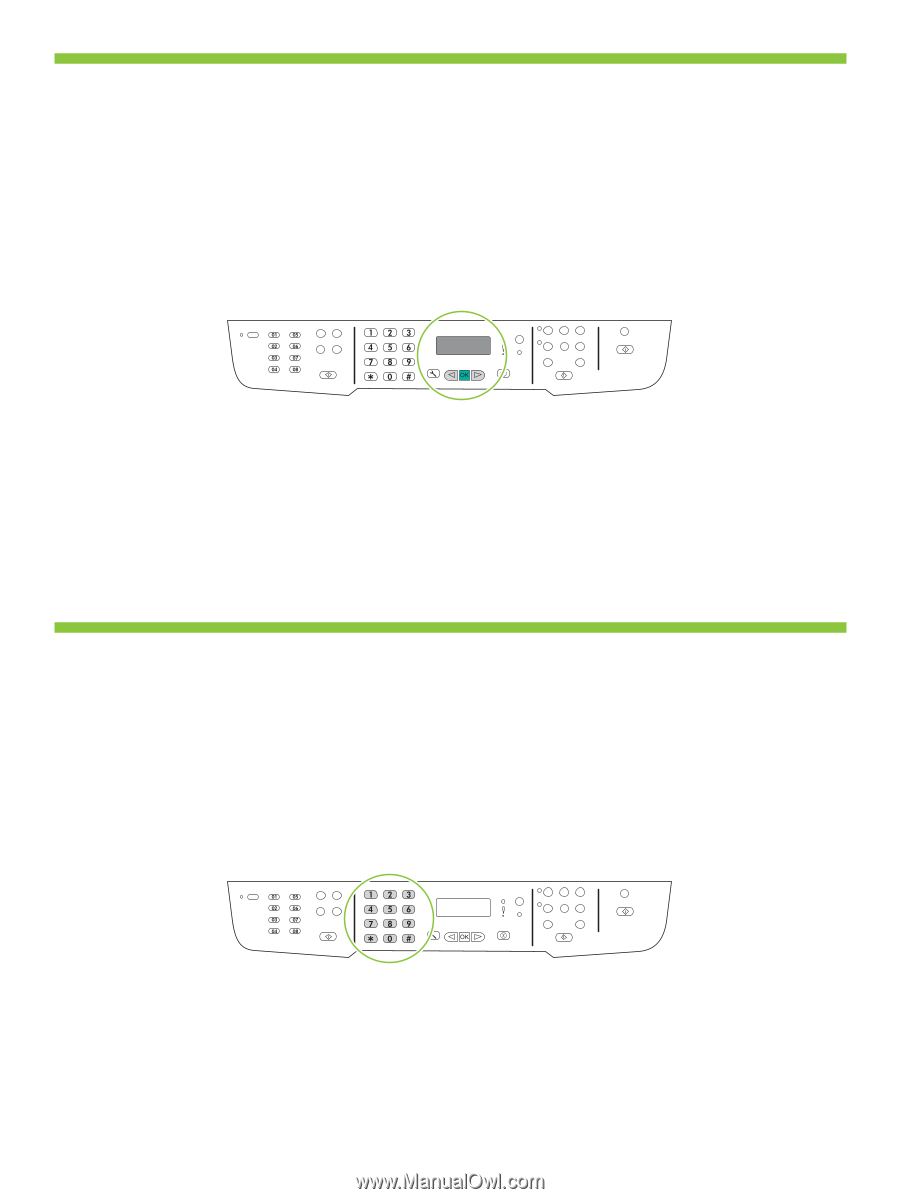
20
25
2²
Use the arrow buttons to select the 12-hour clock or the 2±-hour clock, and then press
OK
.
Use the alphanumeric buttons to enter the current time.
Sélectionnez le format horaire 12 ou 2± heures à l’aide des flèches, puis appuyez sur
OK
.
Entrez l’heure à l’aide des touches alphanumériques.
Utilice los botones de flecha para seleccionar el reloj de 12 horas o de 2± horas y, a continuación, pulse
OK
.
Utilice los botones alfanuméricos para introducir la hora actual.
Utilize os botões de seta para selecionar o relógio de 12 ou 2± horas e, em seguida, pressione
OK
.
Utilize os botões alfanuméricos para inserir o horário atual.














