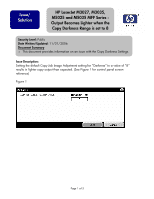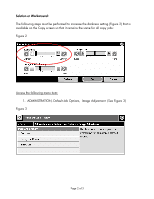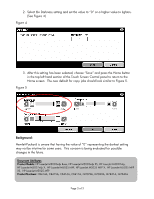HP M3035 HP LaserJet M3027, M3035, M5025 and M5035 MFP Series - Output Becomes - Page 2
ADMINSTRATION, Default Job Options, Image Adjustment
 |
UPC - 883585038466
View all HP M3035 manuals
Add to My Manuals
Save this manual to your list of manuals |
Page 2 highlights
Solution or Workaround: The following steps must be performed to increase the darkness setting (Figure 2) that is available on the Copy screen so that it remains the same for all copy jobs: Figure 2 Access the following menu item: 1. ADMINSTRATION, Default Job Options, Image Adjustment (See Figure 3) Figure 3 Page 2 of 3

Page 2 of 3
Solution or Workaround:
The following steps must be performed to increase the darkness setting (Figure 2) that is
available on the Copy screen so that it remains the same for all copy jobs:
Figure 2
Access the following menu item:
1.
ADMINSTRATION, Default Job Options, Image Adjustment
(See Figure 3)
Figure 3