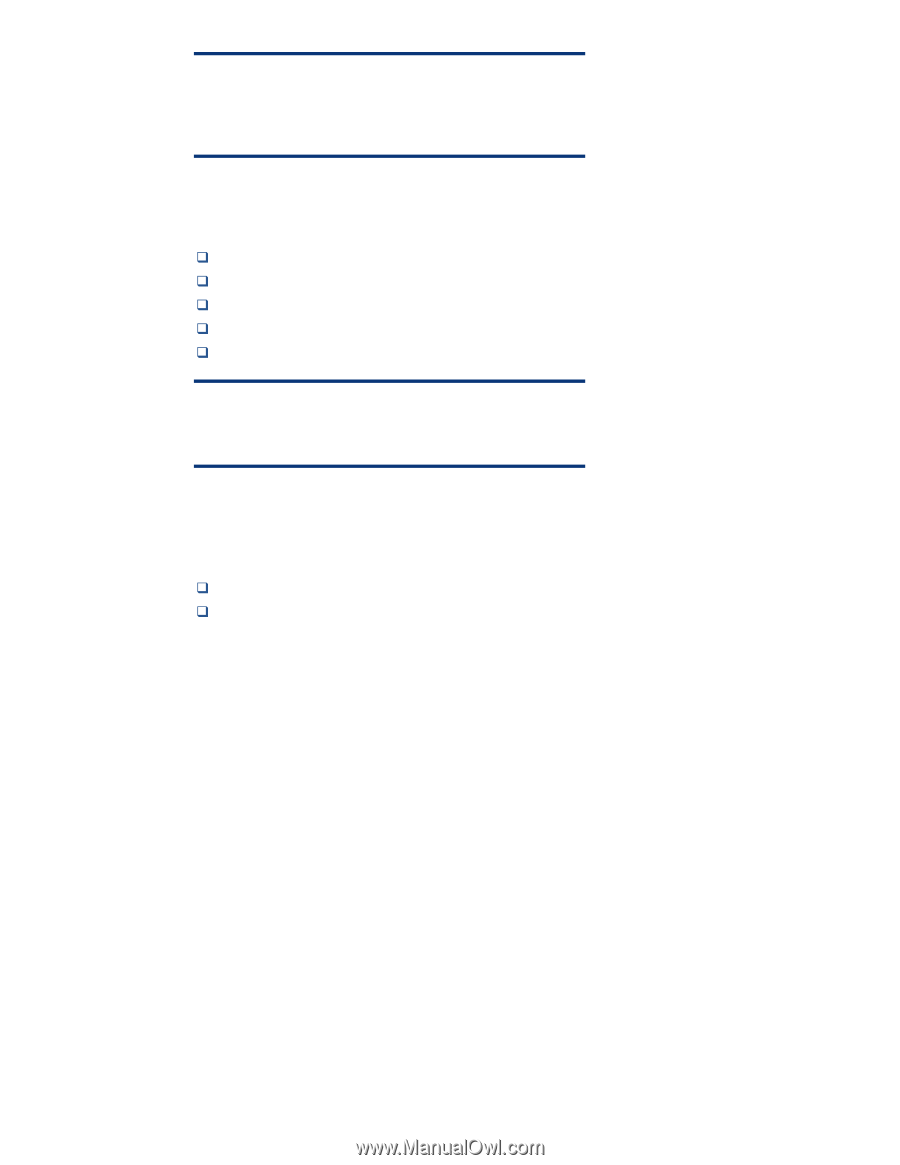HP ML370 Instructions for installing Microsoft Windows Small Business Server 2 - Page 4
Windows SBS 2003 R2 installation checklist, for supported ProLiant servers, Servers with modems
 |
UPC - 613326765616
View all HP ML370 manuals
Add to My Manuals
Save this manual to your list of manuals |
Page 4 highlights
NOTE: SmartStart 7.50 does not provide the Assisted Path installation of Windows SBS 2003 R2. The Assisted Path installation will be available in a future release of SmartStart. Windows SBS 2003 R2 installation checklist for supported ProLiant servers ‰ Name of licensee for Windows SBS 2003 R2 ‰ Name of your organization ‰ Name of server ‰ Name of domain ‰ Product ID for the Windows SBS 2003 R2 (see software packaging 1.44-MB diskette drive NOTE: The product ID is automatically pre-populated and activated when using the HP version of Windows SBS 2003 R2 Servers with modems checklist Refer to Windows SBS 2003 R2 user documentation for the services that will be available with various modem types. ‰ Driver for modem (supplied by the modem manufacturer) ‰ Area code and phone number for telephone line(s) connected to modem(s) 4