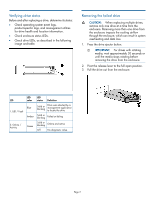HP MSA 2040 HP MSA 2040 Drive Module Replacement Instructions (732221-001, Jun - Page 2
Verifying drive status, Removing the failed drive, CAUTION, IMPORTANT
 |
View all HP MSA 2040 manuals
Add to My Manuals
Save this manual to your list of manuals |
Page 2 highlights
Verifying drive status Before and after replacing a drive, determine its status: • Check operating system event logs, product-specific logs, and management utilities for drive health and location information. • Check enclosure status LEDs. • Check drive LEDs, as described in the following image and table. Removing the failed drive CAUTION: When replacing multiple drives, remove only one drive at a time from the enclosure. Removing more than one drive from the enclosure impacts the cooling airflow through the enclosure, which can result in system overheating and data loss. 1. Press the drive ejector button. IMPORTANT: For drives with rotating media, wait approximately 30 seconds or until the media stops rotating before removing the drive from the enclosure. 2. Pivot the release lever to the full open position. 3. Pull the drive out from the enclosure. LED 1. UID / Fault 2. Online / Activity LED nl color Blue Amber Green LED nl status Definition Solid or blinking Drive was selected by a management application to locate the drive Solid or blinking Failed or failing Solid or blinking Online and active Off No diagnostic value Page 2