HP MSA2324i HP StorageWorks MSA2000 3.5 12-Drive Enclosure I/O module installa
HP MSA2324i Manual
 |
View all HP MSA2324i manuals
Add to My Manuals
Save this manual to your list of manuals |
HP MSA2324i manual content summary:
- HP MSA2324i | HP StorageWorks MSA2000 3.5 12-Drive Enclosure I/O module installa - Page 1
HP StorageWorks MSA2000 3.5 12-Drive Enclosure I/O module installation instructions Printed on at least 50% total recycled fiber with at least 10% post-consumer paper © Copyright 2008 Hewlett-Packard Development Company, L.P. Second edition: November, 2008 Product names mentioned herein may be - HP MSA2324i | HP StorageWorks MSA2000 3.5 12-Drive Enclosure I/O module installa - Page 2
(2); turn the thumbscrews finger-tight. 2 1 2 4. Connect cables according to a supported configuration. See the user guide. Verifying I/O module status In an operational system, once the I/O module is installed is green. Additional information See the MSA web site: http://www.hp.com/go/msa. Page 2
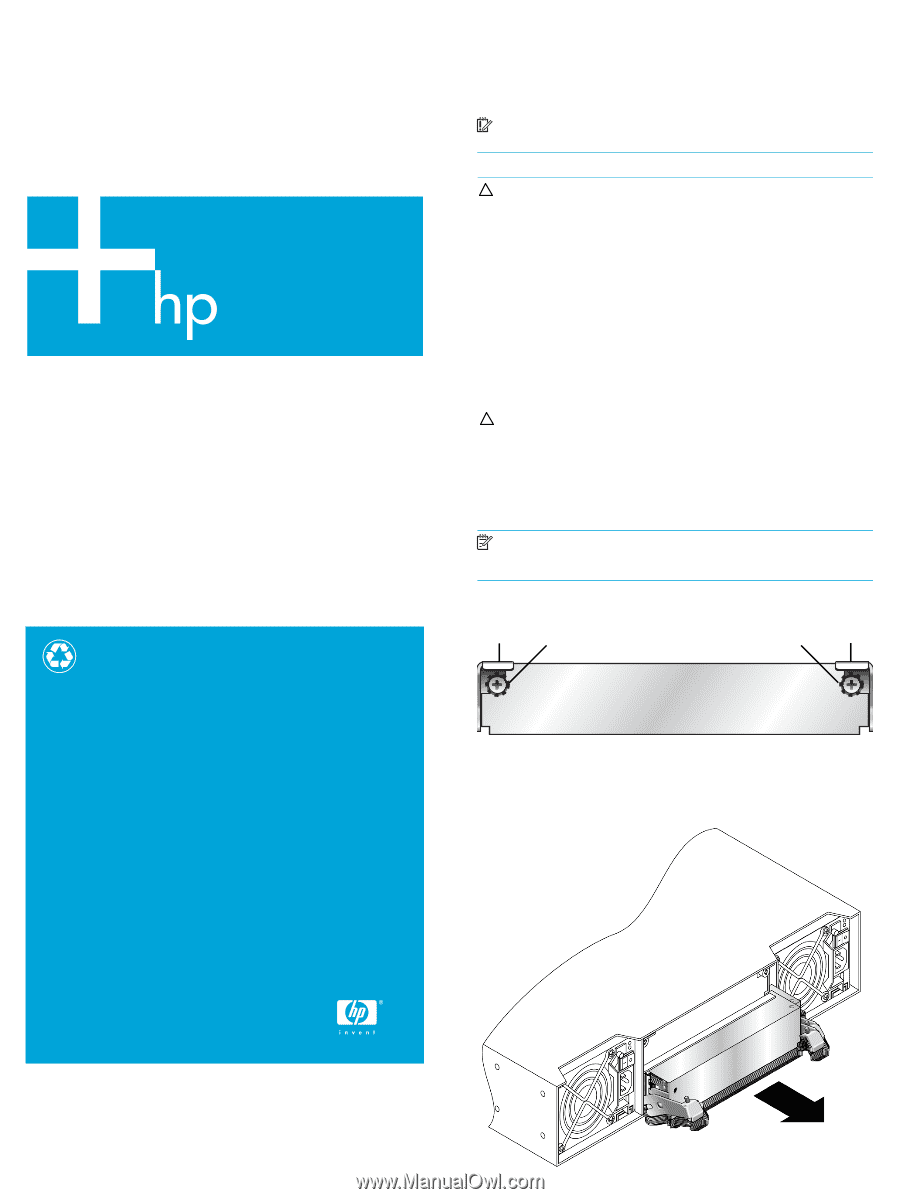
Page 1
481603-002
About this document
This document describes the procedure for installing an I/O module
into an HP StorageWorks MSA2000 3.5 12-drive enclosure.
IMPORTANT:
Install this module only into an MSA2000 3.5
12-drive enclosure.
CAUTION:
Parts can be damaged by electrostatic discharge.
Use proper anti-static protection.
•
Keep the replacement component in the ESD bag until needed.
•
Wear an ESD wrist strap grounded to an unpainted surface of
the chassis.
•
If an ESD wrist strap is unavailable, touch an unpainted surface
of the chassis before handling the component.
•
Never touch connector pins.
Removing the air management blank
CAUTION:
When upgrading an existing operational system
with an I/O module, removing the blank impacts the airflow and
cooling ability of the device. To avoid possible overheating, insert
the I/O module as quickly as possible. If the internal temperature
exceeds acceptable limits, the enclosure may overheat and
automatically shut down or restart.
NOTE:
For clarity, only relevant details are shown in these
illustrations.
1.
Turn the thumbscrews until the screws disengage from the blank.
2.
Press both latches downward.
3.
Pull the blank straight out of the enclosure.
1
Latch
2
Thumbscrew
1
2
1
2
Printed on at least 50% total recycled fiber with at least 10%
post-consumer paper
© Copyright 2008 Hewlett-Packard Development Company, L.P.
Second edition: November, 2008
Product names mentioned herein may be trademarks of their
respective companies as reflected by an associated footnote. The
information in this document is subject to change without notice.
Printed in China.
www.hp.com
HP StorageWorks
MSA2000 3.5 12-Drive
Enclosure
I/O module installation
instructions




