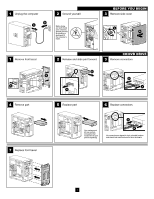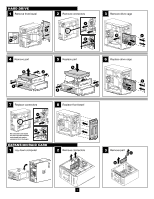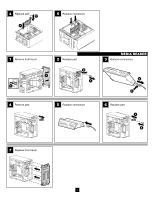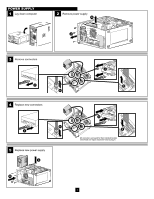HP Media Center m390n Part Replacement Instructions - Page 4
Power Supply
 |
View all HP Media Center m390n manuals
Add to My Manuals
Save this manual to your list of manuals |
Page 4 highlights
POWER SUPPLY 1 Lay down computer 2 Remove power supply B A 3 Remove connectors C D 4 Replace new connectors D C 5 Replace new power supply A B A B A B All connectors are keyed for their intended location and should not require excessive force to plug in. 4

4
POWER SUPPLY
1
2
3
4
B
A
C
B
D
A
C
B
D
A
Remove power supply
Remove connectors
Replace new connectors
Lay down computer
5
A
B
Replace new power supply
All connectors are keyed for their intended location
and should not require excessive force to plug in.