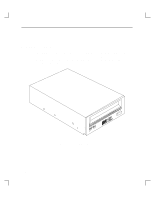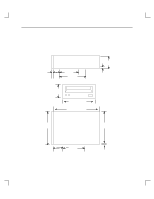HP Model 735 hp DDS-2 tape drive user's guide (a1658-90701) - Page 16
Preparing to Install the DDS-2 Drive
 |
View all HP Model 735 manuals
Add to My Manuals
Save this manual to your list of manuals |
Page 16 highlights
Introduction Preparing to Install the DDS-2 Drive The following information describes how to prepare the DDS-2 drive for installation. Tools Required The following tools are needed to install the DDS-2 drive: • #2 Phillips screwdriver • Small needle-nose pliers • T10 torx wrench Verifying Kit Contents Verify that the kit contains one of each of the following: • DDS-2 drive (manufacturing part number 0950-2658) • Set of 4 screws (M4x6) • Set of two expansion brackets and four screws (M3x6 T10) (not included in all kits) • Power adapter cable • SCSI I/O cable • Static strap • HP DDS-2 Tape Drive User's Guide (A1658-90701) NOTICE: If any contents of your kit are missing, contact your sales representative. Operating System Support The HP DDS-2 drive supports HP-UX 9.05 and later. This drive requires the following HP-UX patches (or their replacements): PHKL_7852 and PHSS_7587. Both patches are for OS versions 9.x only and cannot be used on any 10.x OS versions.**** 1-6