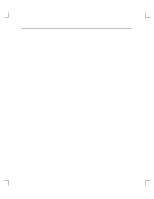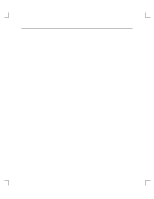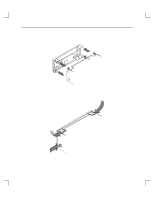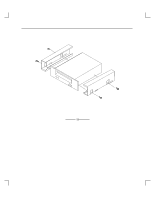HP Model 735 hp DDS-3 tape drive user's guide (a1658-90702) - Page 41
To access the Support T
 |
View all HP Model 735 manuals
Add to My Manuals
Save this manual to your list of manuals |
Page 41 highlights
Troubleshooting and Removal/Replacement Procedures To access the Support Tools Manager, perform the following steps: 1. Click on the Terminal Control on the Front Panel of your Workspace. Terminal Control A terminal window opens. 2. Move the mouse cursor into the terminal window and click the left mouse button. 3. Enter the following at the prompt: cstm RETURN The following screen appears: Support Tool Manager Version A.01.00 Type 'help' for a list of available commands. CSTM> At the CSTM> prompt, you can enter several commands. To see what commands are available, type the help command. 3-6
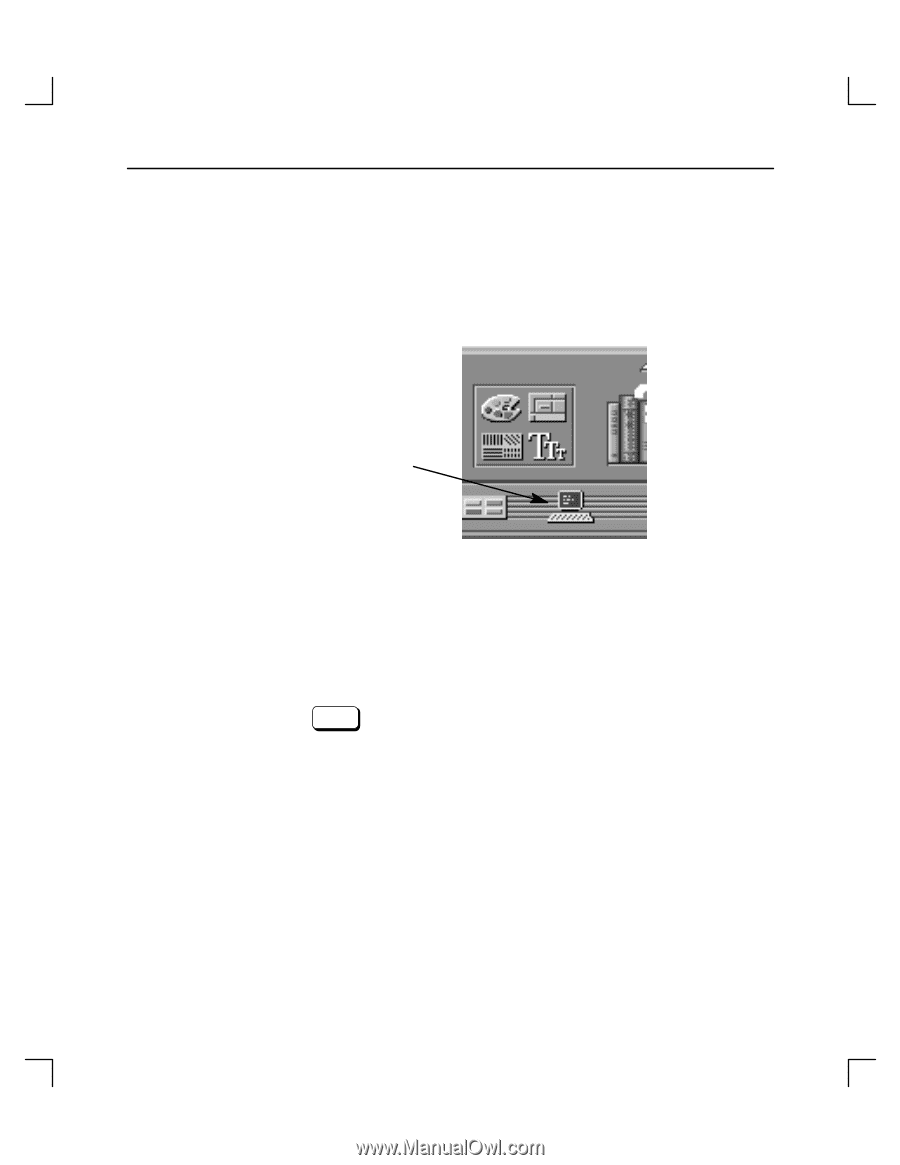
Troubleshooting and Removal/Replacement Procedures
3–6
To access the Support T
ools Manager
, perform the following steps:
1.
Click on the
Terminal Control
on the
Front Panel
of your Workspace.
T
erminal Control
A terminal window opens.
2.
Move the mouse cursor into the terminal window and click the left mouse button.
3.
Enter the following at the prompt:
cstm
RETURN
The following screen appears:
Support Tool Manager
Version A.01.00
Type ’help’ for a list of available commands.
CSTM>
At the
CSTM>
prompt, you can enter several commands. To see what commands are
available, type the
help
command.