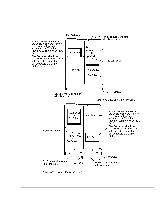HP Model 748 HP Model 748 Workstation Owner's Guide - Page 70
Installing a Device in the Mass Storage Module
 |
View all HP Model 748 manuals
Add to My Manuals
Save this manual to your list of manuals |
Page 70 highlights
NOTE: Installing and Configuring Mass Storage Devices Installing Mass Storage Devices Installing a Device in the Mass Storage Module 1 Remove the new device from its shipping box 2 Ensure that the hardware SCSI bus address selected on the device is not already used by the system. 3 In the case of a removable media device (flexible disk or DDS tape) note any special requirements for bezel installation. Installing a floppy disk drive or a DDS drive requires a large bezel for the upper right or lower left position. 4 Find the hardware in the installation kit. This includes four screws with shoulder washers which you should now insert loosely into the appropriate holes in the lower surface of the device. 5 If this is a removable media device, do the following: a Remove the appropriate fill-in panel from the access side of the Model 748i by removing the attaching screw. b Pry off the small front bezel in the removable media device c Snap on the new, larger bezel. 6 Find the location on the mass-storage module where you want to mount the device. 7 Invert the device and fit the loosely-fitted screw heads into the large end of the appropriate keyhole slot, at that location (See Figure 2 for typical locations and Figure 4 for installation.) 6-8