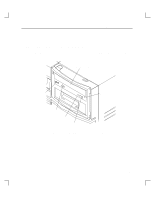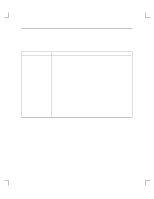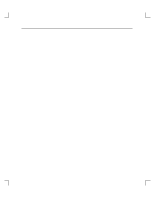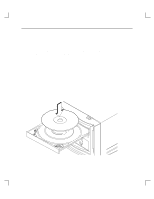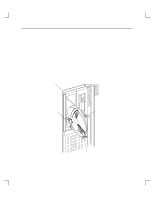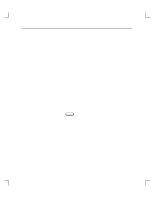HP Model 755/125cL hp 4x speed CD-ROM disk drive user's guide (a1658-90669) - Page 32
Using Y, our CD-ROM Drive, CD-ROM Disc Tray
 |
View all HP Model 755/125cL manuals
Add to My Manuals
Save this manual to your list of manuals |
Page 32 highlights
Using Your CD-ROM Drive Disc Tray Description This CD-ROM drive is mounted either horizontally or vertically. The disc tray has three disc holders which are used when the CD ROM drive is mounted vertically. The three disc holders are spring loaded to hold the disc in place. When the drive is mounted horizontally, the three disc holders are not used and are held out of the way by the three disc holder retainers. (see Figure 2-2) Disc Holder Retainer DIsc Holder A DIsc Holder B Disc Holder Retainer Disc Holder C Disc Holder Retainer Figure 2-2. CD-ROM Disc Tray 2-6
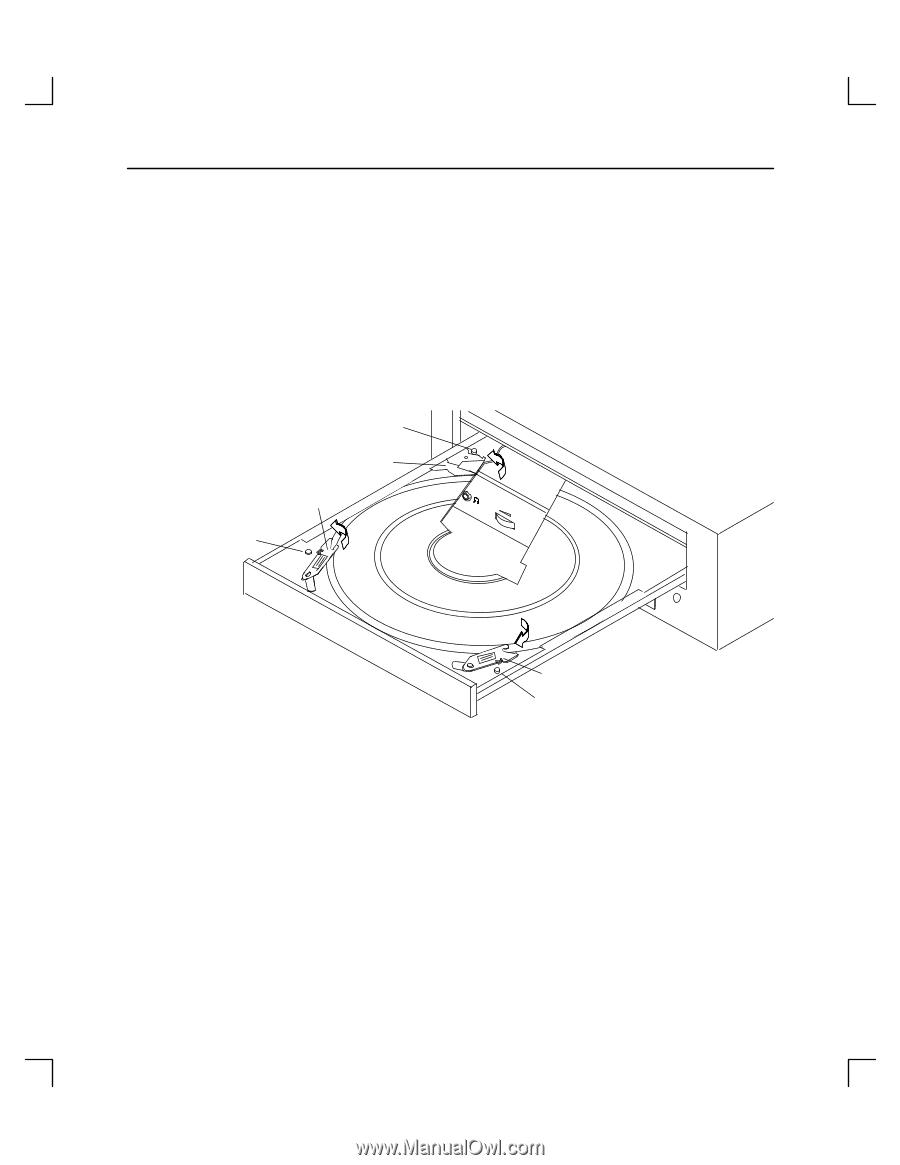
Using Y
our CD–ROM Drive
2–6
Disc
T
ray Description
This CD–ROM drive is mounted either horizontally or vertically. The disc tray has three
disc holders which are used when the CD ROM drive is mounted vertically. The three
disc holders are spring loaded to hold the disc in place. When the drive is mounted
horizontally, the three disc holders are not used and are held out of the way by the three
disc holder retainers. (see Figure 2–2)
DIsc Holder
A
DIsc Holder B
Disc Holder C
Disc Holder Retainer
Disc Holder Retainer
Disc Holder Retainer
Figure 2–2.
CD–ROM Disc Tray