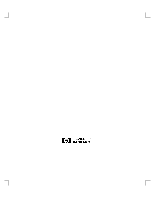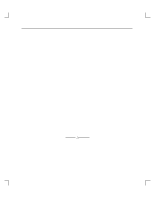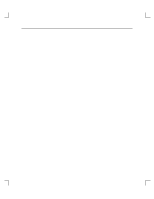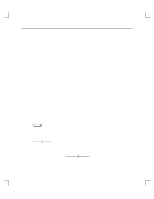HP Model 755/125cL hp DDS-3 tape drive user's guide (a1658-90702) - Page 6
Preface
 |
View all HP Model 755/125cL manuals
Add to My Manuals
Save this manual to your list of manuals |
Page 6 highlights
Preface The HP DDS-3 Tape Drive User's Guide describes how to install, configure, and use the DDS-3 drive. We've organized this guide as follows: Chapter 1 Provides a general description of the DDS-3 drive and the procedures for installing it into a system. Chapter 2 Describes the DDS-3 drive configurations, its controls and features, and provides directions for using it. Chapter 3 Provides information on caring for DDS tapes, troubleshooting information, and removal/replacement procedures for the DDS-3 drive. Appendix A Lists the pinouts for the SCSI connector on the DDS-3 drive. Audience This guide is intended for use by anyone familiar with the the HP workstations who wants to install and configure the DDS drive. vii

vii
Preface
The
HP DDS-3 T
ape Drive User
’
s Guide
describes how to install, configure, and use the
DDS-3 drive.
We’ve organized this guide as follows:
Chapter 1
Provides a general description of the DDS-3 drive and the procedures for
installing it into a system.
Chapter 2
Describes the DDS-3 drive configurations, its controls and features, and
provides directions for using it.
Chapter 3
Provides information on caring for DDS tapes, troubleshooting
information, and removal/replacement procedures for the DDS-3 drive.
Appendix A
Lists the pinouts for the SCSI connector on the DDS-3 drive.
Audience
This guide is intended for use by anyone familiar with the the HP workstations who
wants to install and configure the DDS drive.