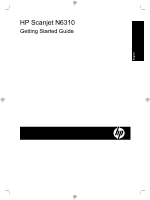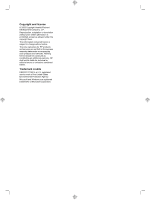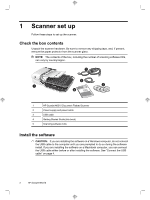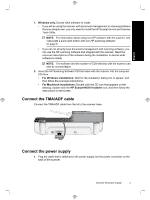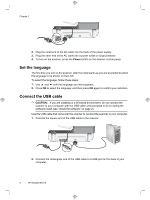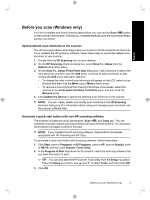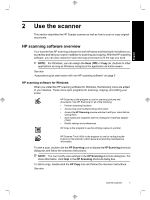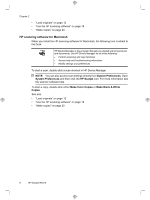HP N6310 HP Scanjet N6310 Getting Started Guide - Page 8
Set the language, Connect the USB cable - software
 |
UPC - 883585956005
View all HP N6310 manuals
Add to My Manuals
Save this manual to your list of manuals |
Page 8 highlights
Chapter 1 2. Plug the small end of the AC cable into the back of the power supply. 3. Plug the other end of the AC cable into a power outlet or surge protector. 4. To turn on the scanner, press the Power button on the scanner control panel. Set the language The first time you turn on the scanner, after the initial warm-up you are prompted to select the language to be shown on the LCD. To select the language, follow these steps: 1. Use and until the language you want appears. 2. Press OK to select the language, and then press OK again to confirm your selection. Connect the USB cable CAUTION: If you are installing in a Windows environment, do not connect the scanner to your computer with the USB cable until prompted to do so during the software install (see "Install the software" on page 2). Use the USB cable that came with the scanner to connect the scanner to your computer. 1. Connect the square end of the USB cable to the scanner. 2. Connect the rectangular end of the USB cable to a USB port on the back of your computer. 4 HP Scanjet N6310