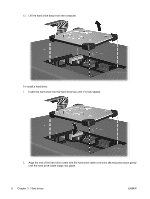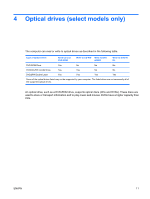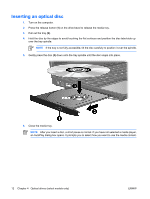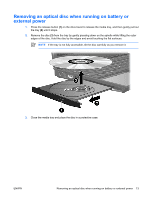HP Nc2400 Drives - Windows Vista - Page 13
Close the cover, Align the tabs
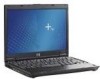 |
UPC - 883585088331
View all HP Nc2400 manuals
Add to My Manuals
Save this manual to your list of manuals |
Page 13 highlights
3. Replace the hard drive cable connector screw (2). 4. Replace the hard drive retention bracket (1). 5. Tighten the hard drive retention bracket screws (2). 6. Align the tabs (1) on the hard drive cover with the notches on the computer. 7. Close the cover (2). ENWW Replacing the hard drive 9

3.
Replace the hard drive cable connector screw
(2)
.
4.
Replace the hard drive retention bracket
(1)
.
5.
Tighten the hard drive retention bracket screws
(2)
.
6.
Align the tabs
(1)
on the hard drive cover with the notches on the computer.
7.
Close the cover
(2)
.
ENWW
Replacing the hard drive
9