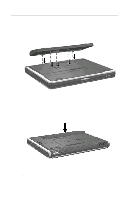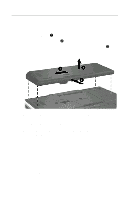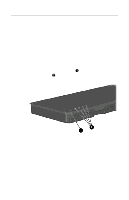HP Nc4000 Hardware Guide: HP Compaq Notebook nc4000 Series - Page 45
Monitoring the Charge of a Battery Pack
 |
View all HP Nc4000 manuals
Add to My Manuals
Save this manual to your list of manuals |
Page 45 highlights
Battery Packs To charge the primary battery pack: 1. Insert the battery pack into the notebook. 2. Connect the notebook to AC power. (The battery light turns on.) 3. Leave the notebook connected to AC power until the battery light turns off, signaling that the battery pack is fully charged. To charge the battery pack in the travel battery: 1. Insert the battery pack into the travel battery caddy. 2. Attach the travel battery to the notebook. 3. Connect the notebook to AC power. (The battery light turns on.) 4. Leave the notebook connected to AC power until the battery light turns off, signaling that the battery pack is fully charged. Monitoring the Charge of a Battery Pack To increase the accuracy of all battery charge displays: Allow a battery pack to discharge to less than 5 percent of a full charge through normal use before charging it. When you charge a battery pack, charge it fully. If a battery pack has not been used for one month or more, calibrate the battery pack instead of simply charging it. For calibration instructions, refer to "Calibrating a Battery Pack" later in this chapter. 3-12 Hardware Guide