HP Nc6400 Drives - Page 28
Optional external devices
 |
View all HP Nc6400 manuals
Add to My Manuals
Save this manual to your list of manuals |
Page 28 highlights
Optional external devices NOTE For information about required software, drivers, and which port on the computer to use, refer to the documentation included with the device. To connect a standard external device to the computer: 1. If you are connecting a powered device, turn off the device. 2. Connect the device to the computer. 3. If you are connecting a powered device, plug the device power cord into a grounded electrical outlet. 4. Turn on the device. To disconnect a standard external device from the computer, turn off the device, and then disconnect it from the computer. 24 Chapter 6 External drives ENWW
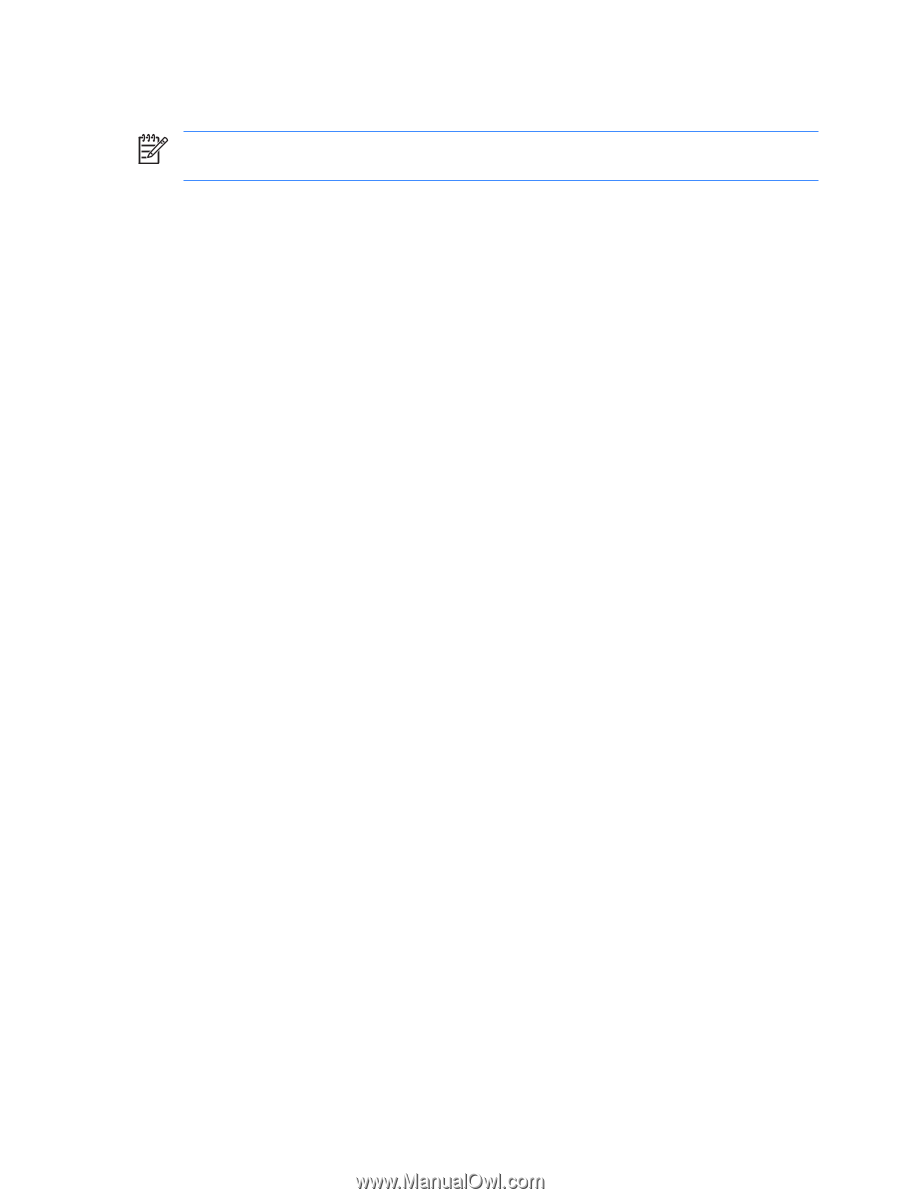
Optional external devices
NOTE
For information about required software, drivers, and which port on the computer to use,
refer to the documentation included with the device.
To connect a standard external device to the computer:
1.
If you are connecting a powered device, turn off the device.
2.
Connect the device to the computer.
3.
If you are connecting a powered device, plug the device power cord into a grounded electrical
outlet.
4.
Turn on the device.
To disconnect a standard external device from the computer, turn off the device, and then disconnect
it from the computer.
24
Chapter 6
External drives
ENWW














