HP Nc6400 Notebook Tour - Page 12
Components, Function, Key Combination
 |
View all HP Nc6400 manuals
Add to My Manuals
Save this manual to your list of manuals |
Page 12 highlights
Function Key Combination Alternate image between the computer display and external fn+f4 display Display battery information fn+f8 Clear battery information fn+f8 Decrease screen brightness fn+f9 Increase screen brightness fn+f10 Turn on and off the ambient light sensor fn+f11 8 Chapter 1 Components ENWW
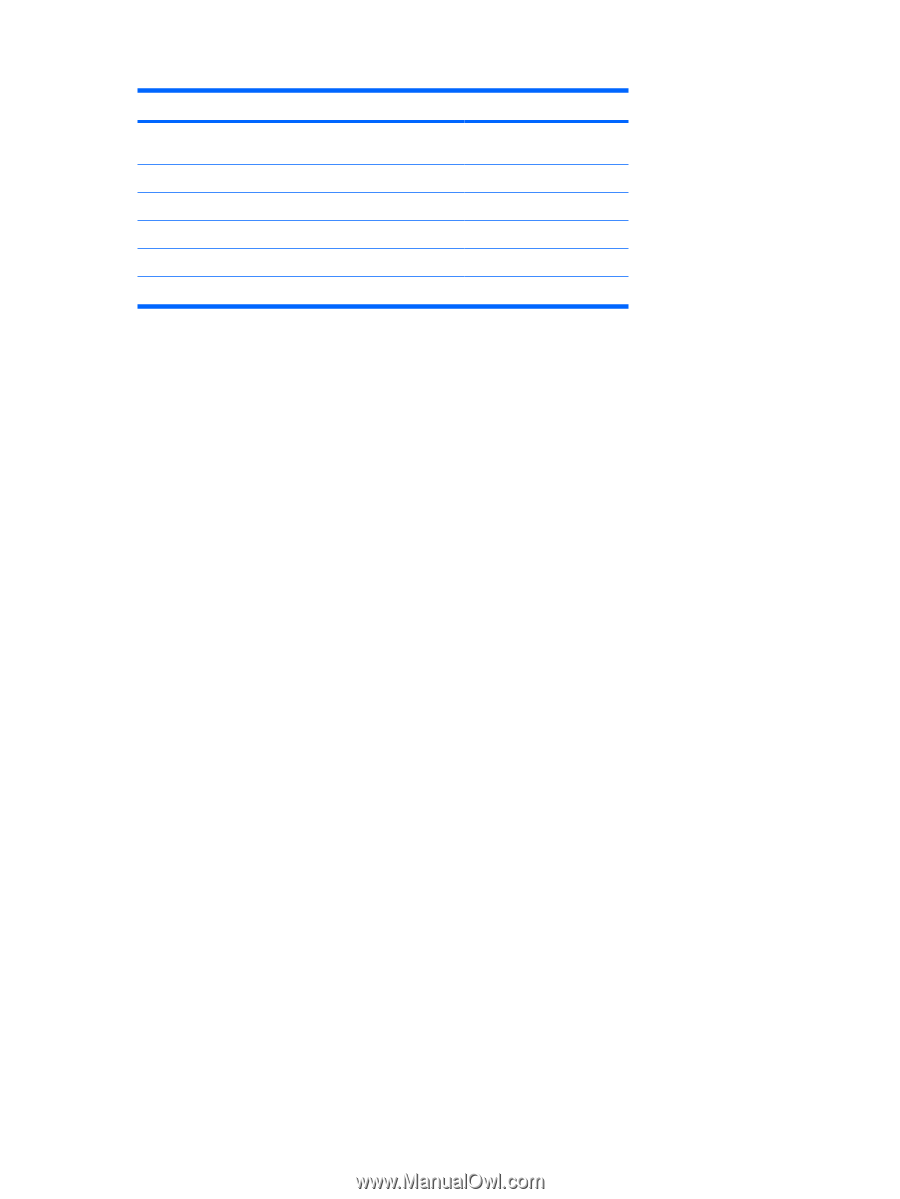
Function
Key Combination
Alternate image between the computer display and external
display
fn+f4
Display battery information
fn+f8
Clear battery information
fn+f8
Decrease screen brightness
fn+f9
Increase screen brightness
fn+f10
Turn on and off the ambient light sensor
fn+f11
8
Chapter 1
Components
ENWW














