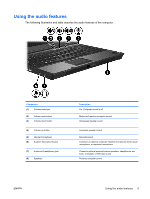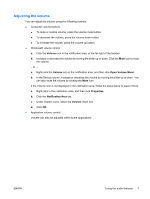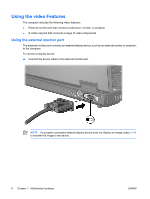HP Nc6400 Multimedia - Windows Vista - Page 12
Using the video Features, Using the external monitor port
 |
View all HP Nc6400 manuals
Add to My Manuals
Save this manual to your list of manuals |
Page 12 highlights
Using the video Features The computer includes the following video features: ● External monitor port that connects a television, monitor, or projector ● S-Video-out jack that connects a range of video components Using the external monitor port The external monitor port connects an external display device, such as an external monitor or projector, to the computer. To connect a display device: ▲ Connect the device cable to the external monitor port. NOTE If a properly connected external display device does not display an image, press fn+f4 to transfer the image to the device. 8 Chapter 1 Multimedia hardware ENWW
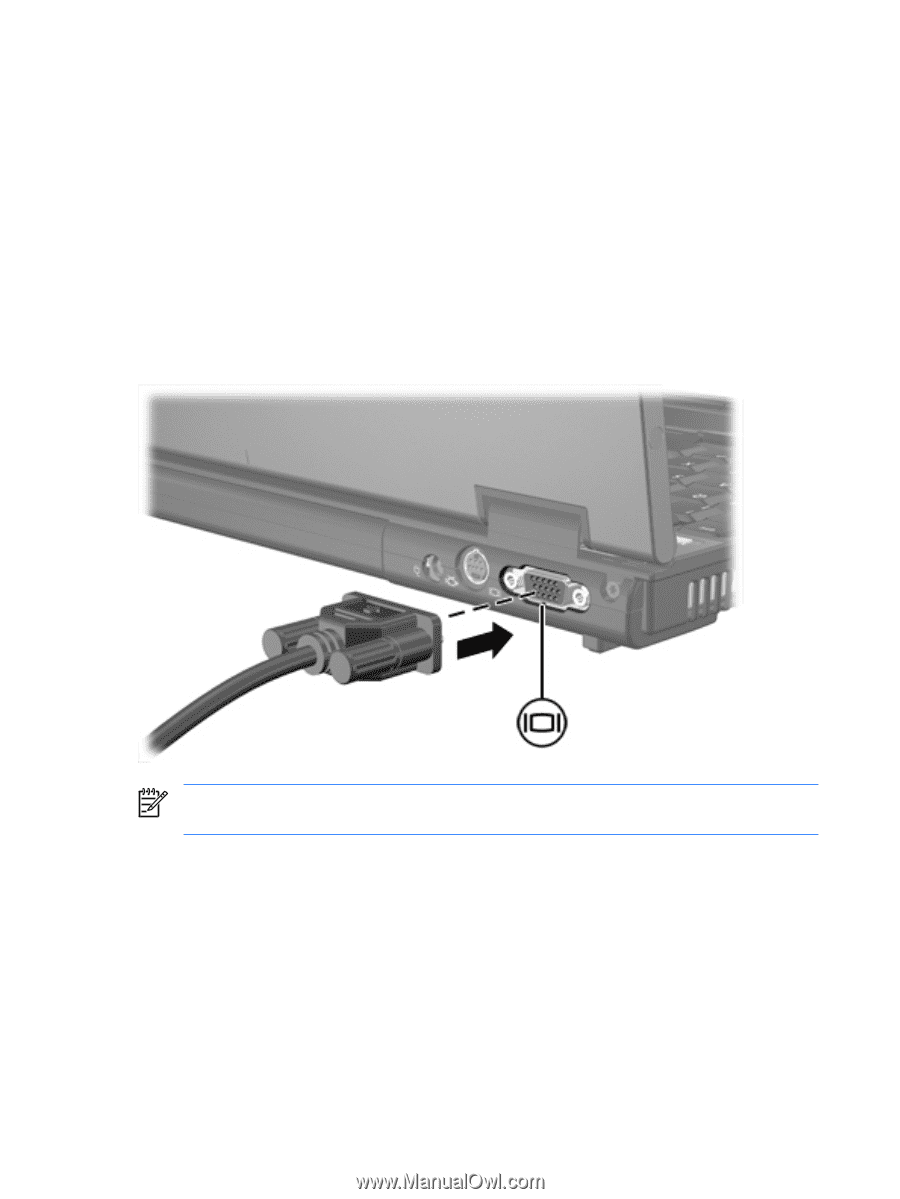
Using the video Features
The computer includes the following video features:
●
External monitor port that connects a television, monitor, or projector
●
S-Video-out jack that connects a range of video components
Using the external monitor port
The external monitor port connects an external display device, such as an external monitor or projector,
to the computer.
To connect a display device:
▲
Connect the device cable to the external monitor port.
NOTE
If a properly connected external display device does not display an image, press
fn+f4
to transfer the image to the device.
8
Chapter 1
Multimedia hardware
ENWW