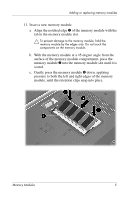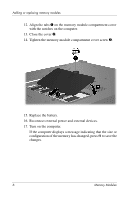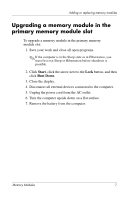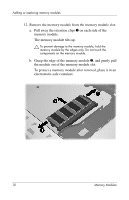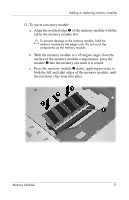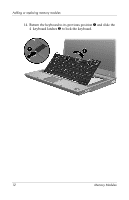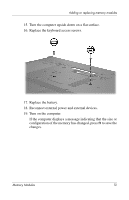HP Nc8430 Memory Modules - Windows Vista - Page 11
the front of the computer until the keyboard rests upside, down on the palm rest.
 |
UPC - 882780828223
View all HP Nc8430 manuals
Add to My Manuals
Save this manual to your list of manuals |
Page 11 highlights
Adding or replacing memory modules 10. Slide the 4 keyboard latches 1 to release the keyboard. Ä To avoid damage to the computer, do not disengage the keyboard connector or pointing stick cable. 11. Gently lift the top edge of the keyboard 2 and rotate it toward the front of the computer until the keyboard rests upside down on the palm rest. Memory Modules 9
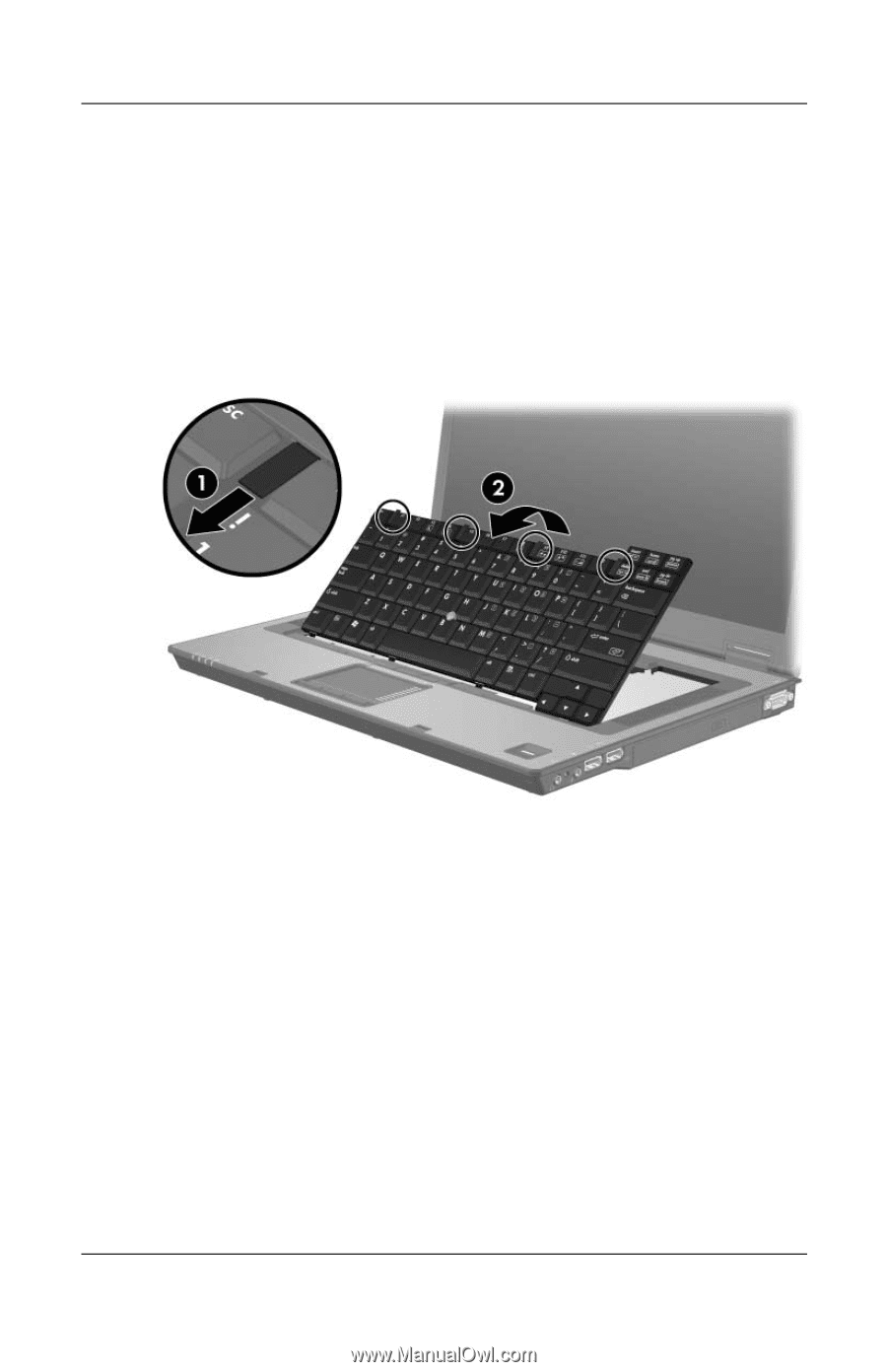
Adding or replacing memory modules
Memory Modules
9
10. Slide the 4 keyboard latches
1
to release the keyboard.
Ä
To avoid damage to the computer, do not disengage the
keyboard connector or pointing stick cable.
11.
Gently lift the top edge of the keyboard
2
and rotate it toward
the front of the computer until the keyboard rests upside
down on the palm rest.