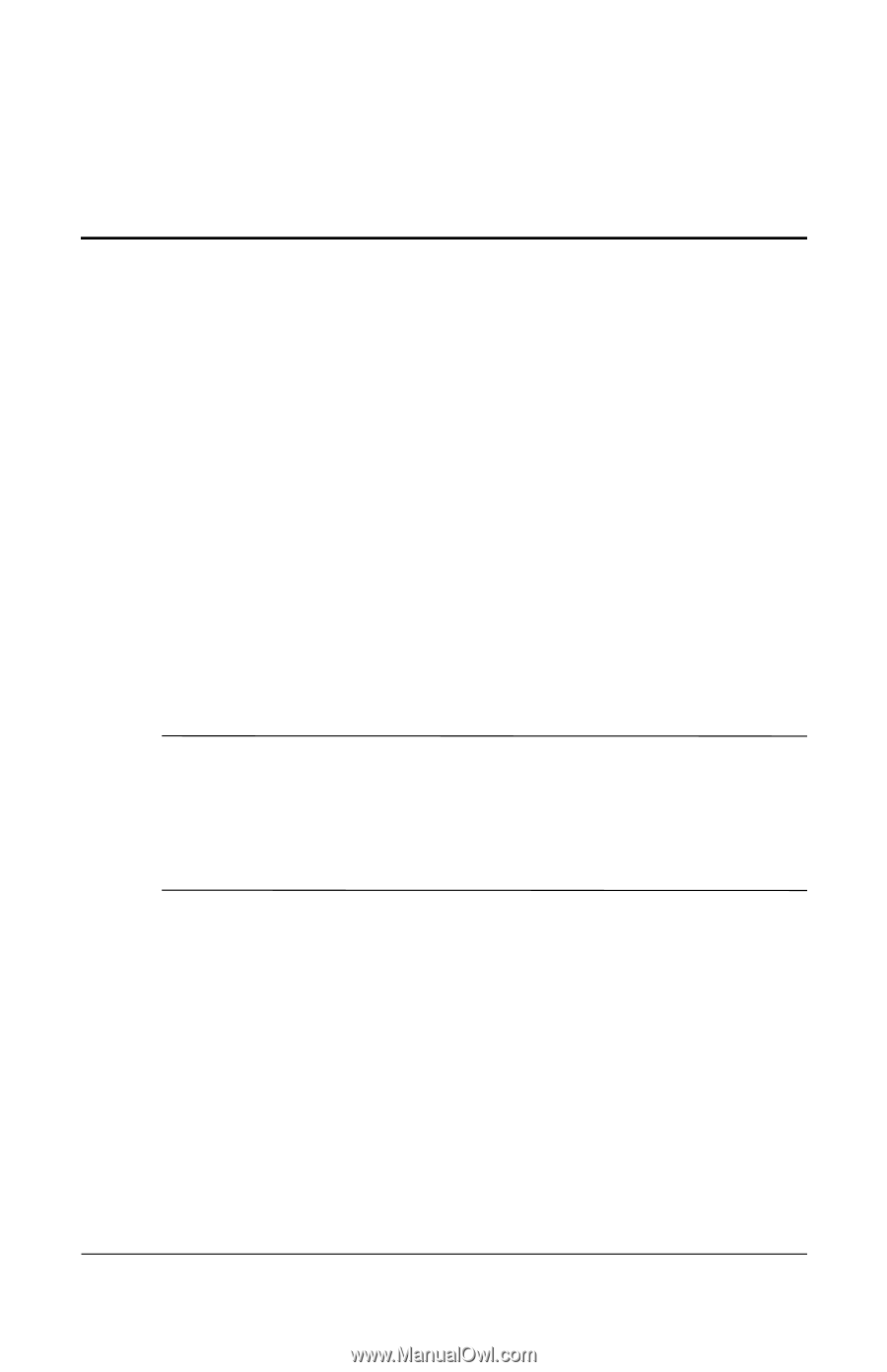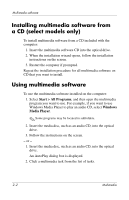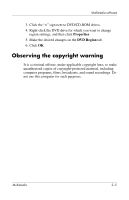HP Nc8430 Multimedia - Windows Vista - Page 15
Multimedia software, Identifying preinstalled multimedia software
 |
UPC - 882780828223
View all HP Nc8430 manuals
Add to My Manuals
Save this manual to your list of manuals |
Page 15 highlights
2 Multimedia software The computer includes preinstalled multimedia software. Some models also include software on an optical disc. Depending on the hardware and software included with the computer, the following multimedia tasks may be supported: ■ Playing digital media, including audio and video CDs, audio and video DVDs, and Internet radio ■ Creating or copying data CDs ■ Creating, editing, and burning audio CDs ■ Creating, editing, and burning a video or movie to a DVD or video CD ✎ For details about using software included with the computer, refer to the software documentation. Documentation may be provided on CD or as online Help files within the application. Documentation may also be found on the software manufacturer's Web site. Identifying preinstalled multimedia software To view and access the preinstalled multimedia software on the computer: » Select Start > All Programs. Multimedia 2-1